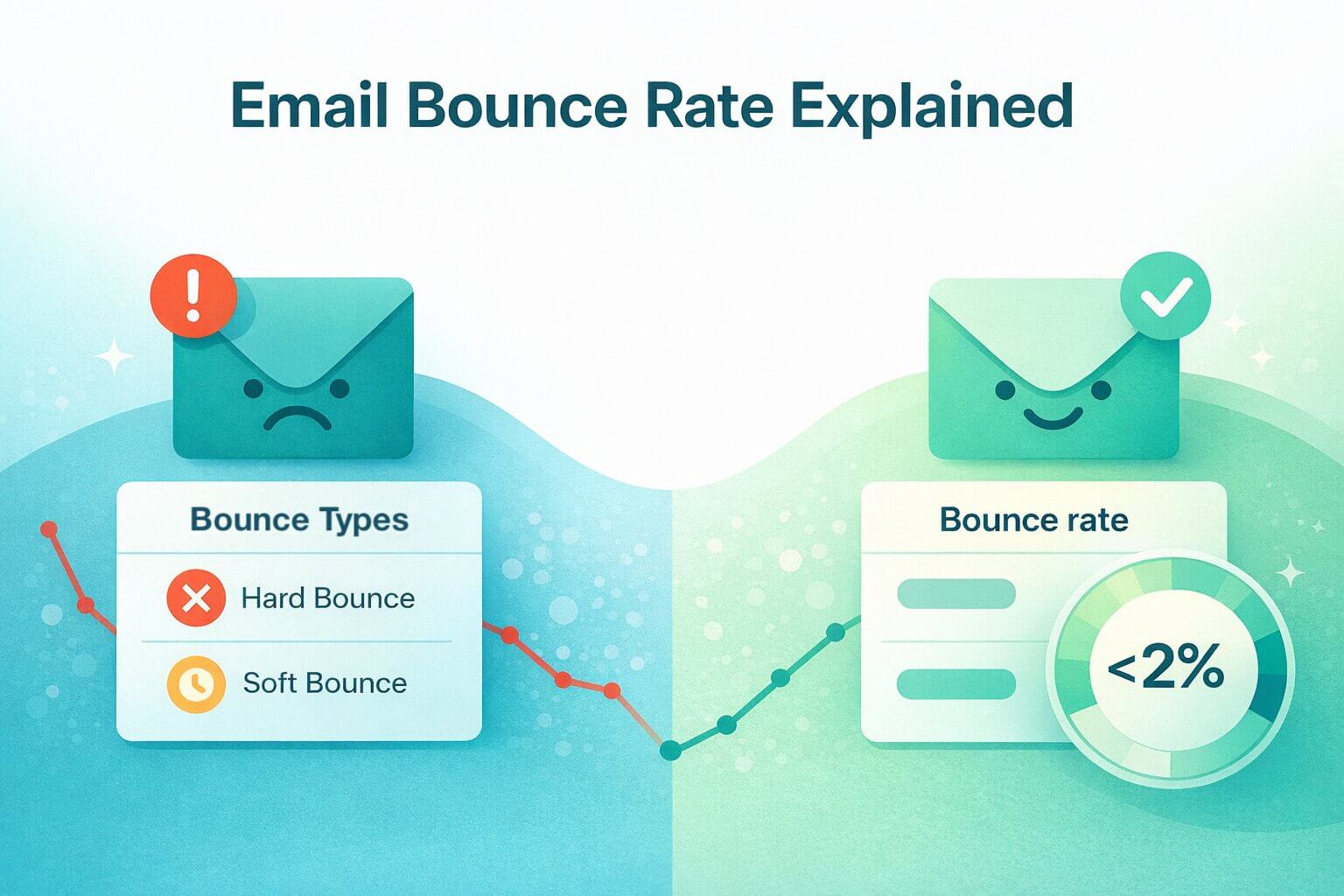In B2B email outreach, few things are as frustrating and potentially damaging as an undeliverable email. Even a single bounced message can affect your sender reputation, lower inbox placement rate, and reduce the effectiveness of your email campaigns.
While verifying your email address is a standard step, there's a lot more you can do to drastically reduce undeliverable emails before they ever reach the recipient. Some of these steps include prevention strategies, diagnostic frameworks, and pre-send risk controls.
This guide walks you through the causes of undeliverable emails, explains how to diagnose them quickly, and provides prevention strategies tailored for B2B outbound campaigns. Learn how businesses can minimize these issues at both the contact selection and pre-send stage, improving overall deliverability and campaign performance.
TL;DR: Undeliverable emails — bounces or rejections returned by mail servers — erode sender reputation, lower inbox placement, and waste pipeline potential. Most issues stem from invalid recipients, typos, greylisting, policy blocks, or overloaded mailboxes. The key is a structured workflow: diagnose via DSN/NDR codes, distinguish hard vs soft bounces, remove or retry appropriately, and prevent recurrence through advanced verification and continuous SPF/DKIM/DMARC monitoring. Allegrow automates this process by filtering risky contacts, enforcing Safety Net protections before a send, and tracking authentication health — so B2B teams keep bounce rates low, maintain domain trust, and scale outbound safely.
What is an undeliverable email (and why that matters)
At its simplest, an undeliverable email is any message that a recipient server rejects and returns with a Delivery Status Notification (DSN) or Non-Delivery Report (NDR). This is different from emails that land in the spam folder, are queued, or temporarily delayed. Understanding the nuances of undeliverables is critical for maintaining sender reputation and ensuring your outbound campaigns reach decision-makers’ inboxes.
An overview on DSN/NDR basics
DSNs and NDRs are standardized messages from the recipient’s mail server explaining why a message was rejected. They usually include:
- Enhanced status code – a 3-part numeric code indicating type of failure, such as code 5.1.1, which stands for “user unknown”.
- Diagnostic code – additional technical details, sometimes including the SMTP server response.
Even temporary rejections impact inbox placement if patterns suggest poor list hygiene. Persistent undeliverables damage your domain reputation, making future messages more likely to hit spam folders or bounce.
Understanding SMTP and ESMTP in undeliverable emails
Behind every undeliverable email, there is a conversation between two servers using the Simple Mail Transfer Protocol (SMTP), which is the standard set of rules mail servers follow to send and receive messages. This protocol’s modern extension, Extended SMTP (ESMTP), adds features like authentication, encryption, and enhanced delivery reporting.
When a message bounces, the receiving server returns a DSN/NDR containing an SMTP reply code that explains why delivery failed. Understanding these codes is essential for diagnosing undeliverables and protecting domain reputation. These codes help you identify whether the failure was due to a temporary issue, a permanent rejection, or a policy rule, making diagnostics faster and more precise.
What’s the difference between hard and soft bounces?
Bounces are classified as hard or soft, depending on whether the rejection is permanent or temporary.
Hard bounces indicate an undeliverable email that will not succeed if retried. Common causes include nonexistent recipient, invalid domain, and policy blocks that never clear. Hard bounces should be removed immediately from your list to protect sender reputation.
Example codes of hard bounces include:
- 5.1.1 – User unknown
- 5.1.2 – Domain not found
- 5.1.3 – Recipient rejected
Soft bounces, on the other hand, are temporary issues, often resolvable by retrying later. These bounces can impact deliverability if retries are mishandled or patterns resemble spam-like behavior. Examples include:
- 5.2.2 – Mailbox full
- 4.4.1 – Server busy or offline
- 4.7.1 – Greylisting (temporary reject with invitation to retry)
Top causes of undeliverable emails and how to fix them
Below are the most common reasons emails bounce, with guidance on diagnosing, fixing, and preventing each scenario.
Invalid or no-longer-existent recipient (hard bounce)
- How to confirm: DSN/NDR codes like 5.1.1 indicate the user is unknown.
- Immediate fix: Remove the address from your list.
- Prevention: Validate capture points, avoid sending to unverified addresses, and periodically clean your database. Job changes, education churn, and decommissioned accounts are common sources of invalid recipients.
Incorrectly typed addresses (hard bounce)
- How to confirm: Look for NDRs citing syntax errors or unrecognized domains (5.1.1).
- Immediate fix: Correct obvious typos manually if possible.
- Prevention: Implement double opt-in and real-time verification at point-of-capture, prompt users to fix typos immediately.
Recipient server issues/ DNS problems (soft bounce)
- How to confirm: DSNs may indicate connection timeouts or temporary failures (4.4.1).
- Immediate fix: Allow redelivery attempts and track patterns by recipient domain.
- Prevention: Monitor recipient domain reliability and avoid aggressive retry strategies that may resemble spam.
Email greylisted (soft bounce)
- How to confirm: Temporary rejection messages such as 4.7.1 often indicate greylisting.
- Immediate fix: Wait for the server to retry and avoid sending bursts that resemble spam behavior.
- Prevention: Space out outbound campaigns and follow proper sending cadence.
Mailbox full/ storage quota reached (soft bounce)
- How to confirm: DSNs with 5.2.2 signal full mailbox.
- Immediate fix: Retry for up to 72 hours. If persistent, mark the address as inactive.
- Prevention: Track bounce patterns and remove consistently full mailboxes from active sequences.
Message too large/ heavy HTML (soft bounce)
- How to confirm: DSNs indicate “552 Message size exceeded” or similar warnings.
- Immediate fix: Reduce email size and link out to assets instead of embedding images.
- Prevention: Use plain-text emails for cold outreach, minimize attachments, and avoid heavy HTML.
Policy blocks/ blocklists/ spam signals (soft bounce, but can become hard)
- How to Confirm: DSNs with 5.7.x or 554 may indicate policy-based rejection.
- Immediate Fix: Simplify content, reduce links, and ensure sending cadence aligns with best practices. Request delisting if necessary.
- Prevention: Maintain SPF, DKIM, and DMARC compliance, remove high-risk contacts, and monitor complaint rates.
A fast diagnostics tree for undeliverables
Below, you’ll find a concise decision matrix for common undeliverable scenarios. This framework allows outbound teams to diagnose, fix, and prevent undeliverables systematically.
Prevention for outbound B2B: stop undeliverables before they are sent with Allegrow
Verification alone doesn’t prevent undeliverable emails. While basic verification removes obviously invalid addresses, prevention for B2B should also surface hidden threats like spam traps and spam reporters, handle catch-all servers, and block dangerous sends before they leave your system.
By blocking those emails before they are sent out, bounces get reduced, complaint rates are lower, and inbox placement stays consistent over time - benefits that basic verification can’t achieve on its own.
Filter out risky contacts
Not every valid-looking email address is safe to contact. Allegrow goes beyond syntax checks to identify spam traps, manual reporters, and other hidden risks that damage domain reputation.
Each contact receives an actionable verdict, that is, “valid” or “invalid”, based on historical and behavioral signals, including those from catch-all domains where traditional tools return “unknown.” By suppressing invalid contacts before sequencing, outbound teams protect their sender reputation, avoid costly hard bounces, and maintain higher inbox consistency over time.
Safety net (pre-send risk blocking)
Safety Net adds a proactive protection layer at the moment of send. It enforces customizable policy rules to automatically block or pause risky emails, such as spam traps, known complainers, or ambiguous catch-alls, before they leave your system.
This pre-send enforcement ensures operational safety, preventing issues before they spread, rather than relying on post-send cleanup after damage has occurred. The result is a measurable reduction in bounce spikes, complaint rates, and deliverability volatility across outbound campaigns.
Authentication & Deliverability monitoring
Even well-configured domains drift over time. Allegrow continuously monitors SPF, DKIM, and DMARC every hour to catch misconfigurations or authentication lapses before they start causing deliverability drops.
This real-time oversight helps teams maintain compliance with mailbox provider policies, reducing the risk of policy-related undeliverables. Combined with inbox placement trend tracking, these posture checks give visibility into your domain’s reputation health and ensure consistent inbox performance as campaigns scale.
Content and sending hygiene that reduce policy blocks
Strong deliverability isn’t just about who you send to, it’s also about how you send. Maintaining good content and sending hygiene reduces the likelihood of triggering spam filters or policy blocks that can degrade inbox placement over time.
Keep your cold emails simple and authentic. Limit yourself to no more than two total links (including your footer), and opt for plain-text footers instead of image-heavy signatures or banners. Overly designed HTML, multiple links, or large attachments can all raise suspicion with mailbox providers. Staying under 10–25 MB per message is a safe rule of thumb for attachment size.
Your sending rhythm also matters. Avoid sudden volume spikes and follow-ups that resemble automated spam. Instead, stagger sequences and keep cadence natural. Messages written in a “real-note” style, that is, concise, personal, and conversational, perform better and maintain a healthier sender reputation.
For deeper guidance on pacing and volume management, see Allegrow’s resources on throttling and sending limits, which detail how to balance outreach speed with long-term deliverability safety.
Operating “stop-loss” rules (pause before damage spreads)
Every outbound program should have stop-loss rules, that is, clear thresholds that trigger a pause before small deliverability issues become serious. If hard bounces spike or complaint rates rise beyond your team’s limit within 24 hours, stop sending and diagnose immediately. Review recent content or volume changes, check data sources, and inspect domain authentication and inbox placement trends to isolate the cause.
Once the issue is understood, apply fixes before resuming. Those include removing risky contacts, adjusting send pacing, and correcting SPF/DKIM/DMARC settings. This disciplined pause-and-recover process protects domain reputation and prevents a temporary setback from turning into lasting inbox damage.
Conclusion
Managing undeliverable emails in B2B outreach requires a structured approach:
- Diagnose via DSN/NDR and bounce codes
- Fix immediate causes (hard vs soft)
- Prevent future issues with advanced risk analysis, pre-send blocking, and continuous monitoring of authentication and deliverability metrics
Allegrow’s 14-day Free Trial can surface hidden treats and risky contacts behind catch-alls, identify spam traps and spam reporters, as well as dead mailboxes. Start your free trial today to verify up to 1,000 contacts of your list and see how our signal-based verification wins when compared to legacy verifiers, ensuring more reliable deliverability and protecting your sender reputation.
FAQs
What does “undeliverable email” mean?
An undeliverable email is an email that’s rejected by the receiving server, returning an NDR/DSN with a code. These can be classified as hard (permanent) or soft (temporary) bounces.
Is a spam-folder email considered undeliverable?
No, delivery to the spam folder counts as delivered. Undeliverable specifically refers to bounced or rejected messages.
What is email greylisting?
Email greylisting is a temporary rejection to filter spammers. When a message is first received, the server delays acceptance and asks the sender to try again later. Legitimate mail servers (MTAs) automatically retry after a short interval, while most spam systems do not, allowing genuine messages to be delivered on the next attempt without any manual action required.
Should I send to Accept-All domains?
You can safely email Accept-All domains only if you’ve confirmed contact-level verdicts that distinguish between safe and risky addresses. Tools like Allegrow identify which catch-all contacts are actually receiving mail and which are likely to bounce. If you must test these domains, do so gradually and only within low-risk segments, monitoring delivery and DSN outcomes closely to avoid damaging your sender reputation.
What bounce rate should I aim for?
For healthy outbound performance, aim to keep your bounce rate below 2%. This benchmark helps maintain sender reputation and consistent inbox placement. If you notice a sudden increase in bounces or complaints, treat it as a warning sign: pause campaigns, investigate the cause, and adjust your data or sending strategy before resuming.
Where do I find the code that explains the failure?
You can locate the failure code in the email’s Delivery Status Notification (DSN) or Non-Delivery Report (NDR) details. Look for the enhanced status code or SMTP reply line, for example, 5.1.1 for “user unknown” or 4.4.1 for “connection timed out.” Log these codes in your CRM or email platform to build a consistent diagnostic record and identify recurring deliverability issues over time.