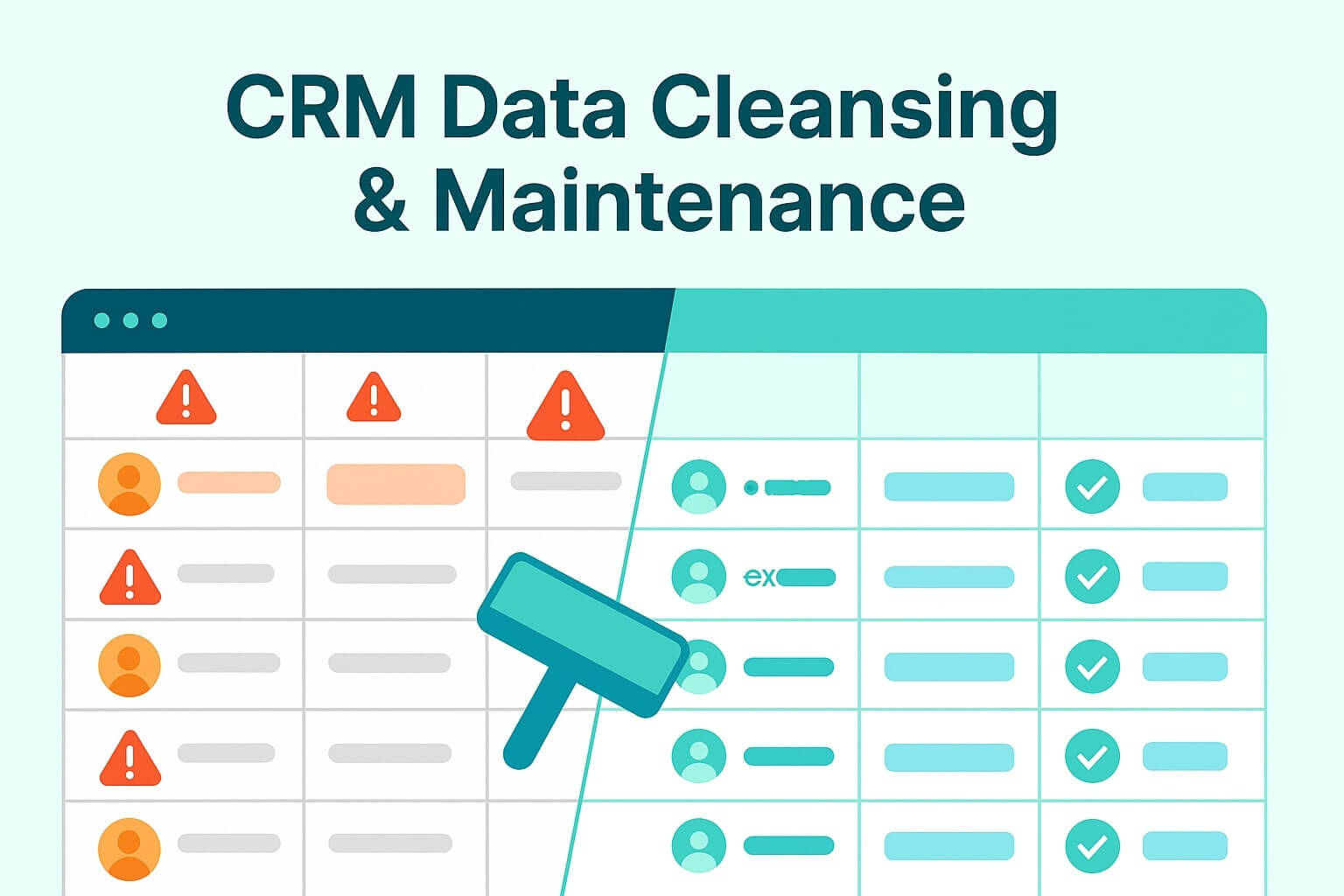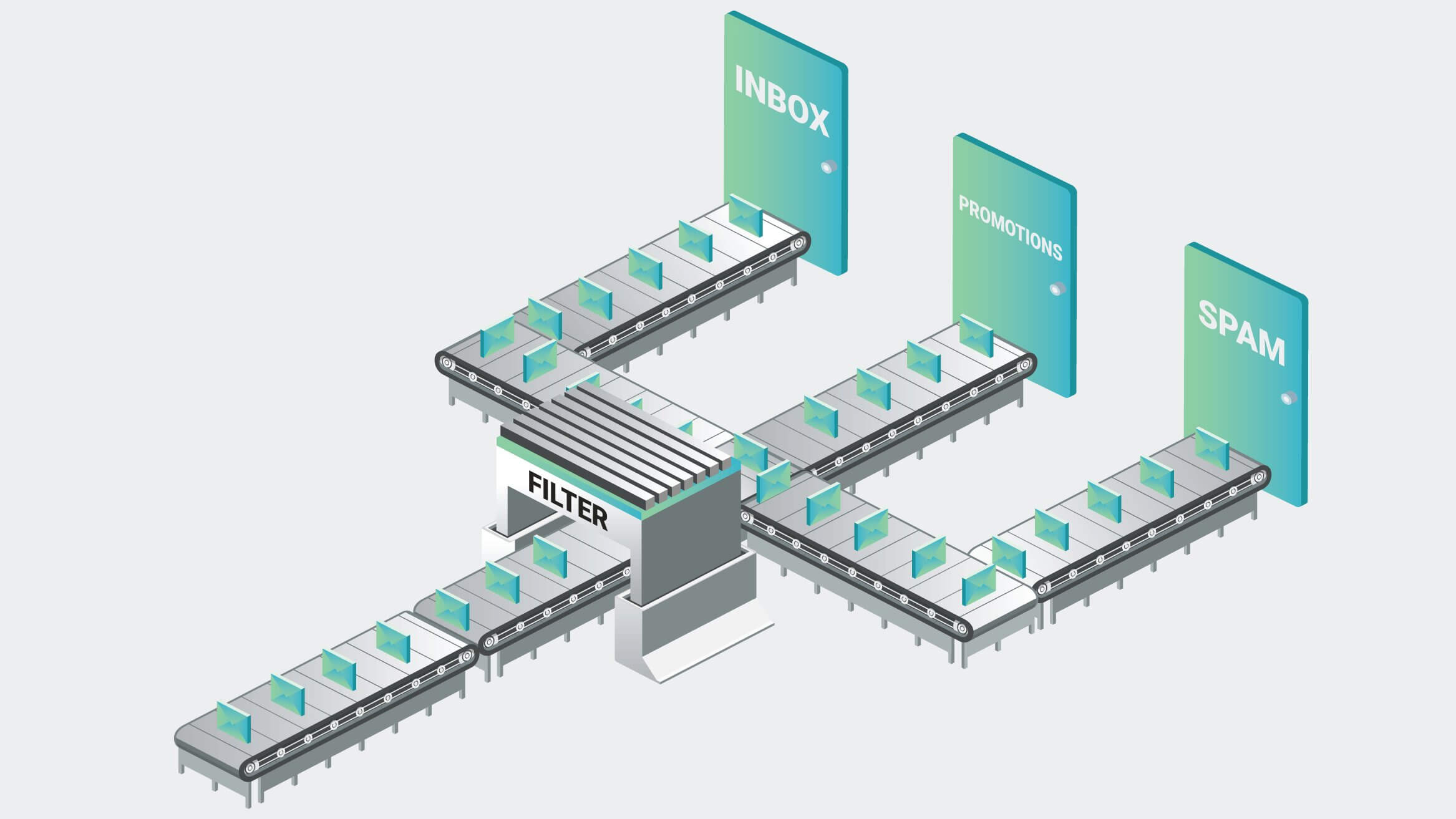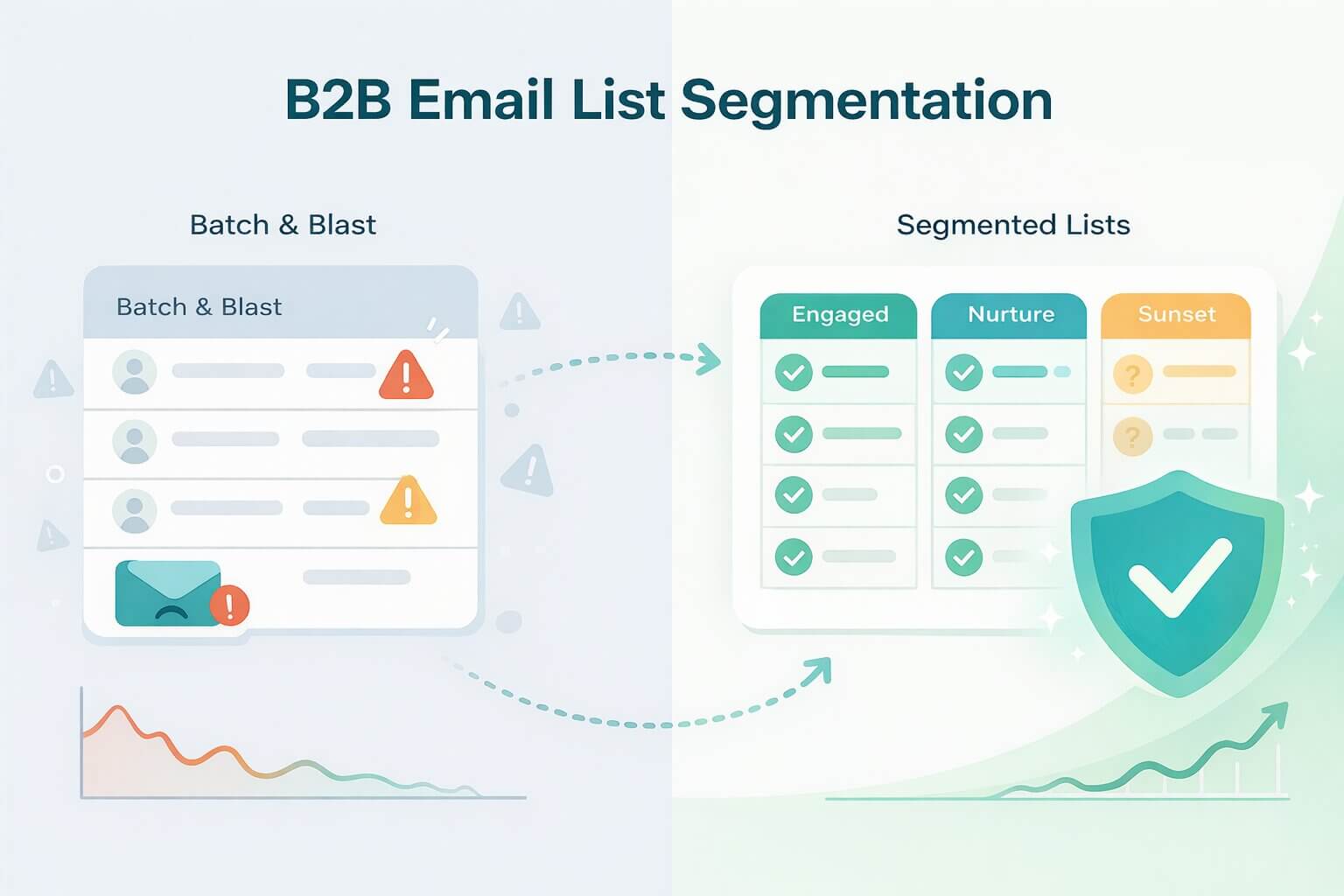Inaccurate CRM data quietly erodes revenue long before anyone notices. Sales reps waste hours chasing the wrong contacts. Marketing teams pour budget into campaigns that never reach the right decision-makers. And leadership risks compliance breaches without even realizing the source of the problem.
It’s not a rare issue — it’s inevitable. B2B databases naturally decay over time as people change roles, companies restructure, and contact details evolve. Industry data shows that nearly 30% of B2B contact data decays each year. Left unchecked, this creates significant operational challenges, from missed revenue to reputational risks.
This guide provides a practical framework for cleaning, maintaining, and governing your CRM data — so you can prevent these hidden costs from compounding over time. But cleansing isn’t a one-off project. Sustainable data quality requires the right tools, ongoing processes, and alignment across your sales, marketing, and operations teams.
At Allegrow, we see firsthand how poor CRM hygiene directly impacts revenue — especially through inaccurate email contact data. Clean CRM records are the foundation for successful outreach, deliverability, and pipeline generation. Without that foundation, even the best strategies fail to perform.
TL;DR: CRM data cleansing protects revenue, deliverability, and compliance by eliminating hidden risks in your database. Dirty records — from outdated contacts to integration errors — inflate bounce rates, damage sender reputation, and undermine pipeline performance. Even well-managed CRMs naturally decay, with 30% of B2B data becoming obsolete yearly. To stay compliant and maximize ROI, follow a structured process: audit for gaps, remove duplicates, enforce formatting rules, validate contacts, and automate ongoing hygiene. Poor data doesn’t just slow teams — it fuels spam placement, invalidates reporting, and exposes you to GDPR penalties. Allegrow helps safeguard deliverability by identifying risky emails and flagging hidden threats at the contact level, ensuring clean CRM data translates to real pipeline growth.
Why Does CRM Data Get Dirty?
Even the best-managed CRM systems deteriorate over time — not because of neglect, but because data is constantly in motion. People change jobs. Companies rebrand or restructure. And manual errors, faulty integrations, and outdated imports quietly introduce inconsistencies that compound as your database grows.
This slow decline is often referred to as data decay or data debt. The longer inaccurate or incomplete records sit in your CRM, the more they disrupt operations, skew reporting, and undermine revenue-generating activities.
Understanding the root causes of dirty CRM data is the first step toward building prevention strategies, so you’re not stuck reacting to problems after they’ve already impacted sales or marketing performance.
The most common culprits include:
- Human error during manual entry
- Inconsistent or poorly mapped integrations
- Imports from spreadsheets or external systems
- Natural decay as contacts and companies evolve
These challenges are not hypothetical. Dreamdata’s analysis of B2B HubSpot and Salesforce instances reveals the top six causes of dirty CRM data: incorrect entries, missing info, duplicates, inconsistencies, and treating CRMs like data warehouses; directly aligning with these common roots of data decay.
In the next sections, we’ll break down each of these risks in detail and show you how to proactively manage them.
How Human Errors Corrupt CRM Data
Most CRM quality issues start with people. Even with the best intentions, manual data entry leaves room for inconsistencies that undermine your database over time. In fact, Salesforce found that 90% of contact records are incomplete, with 20% being outright unusable—missing critical fields or duplicating old information.
Inconsistent formatting, incomplete fields, and duplicate records all stem from one root cause: humans working quickly, without clear guardrails. Sales reps, under pressure to hit targets, often prioritize speed over precision. Marketing teams may upload lists without standardized checks. And free-text fields allow endless variations of the same data to creep in.
Common examples include:
- Company names entered in multiple formats — e.g., “Acme Inc,” “Acme Incorporated,” or just “Acme”
- Phone numbers missing country codes or following inconsistent patterns
- Addresses recorded with different formats or missing critical details
- Titles and job functions left blank or input inconsistently
The result? Messy CRM data that breaks reporting, duplicates outreach efforts, and lowers productivity across teams.
Preventing this starts with system-level improvements like validation rules, picklists, and required fields — but equally important is building a data-conscious culture. With the right training, processes, and incentives, teams learn that clean data isn’t just admin work — it protects pipeline and boosts revenue.
The Hidden Risks of Faulty Integrations & Imports
CRM data doesn’t just degrade from human error — it often arrives broken from the start. System integrations, spreadsheet imports, and data migrations introduce silent corruption that can linger undetected for months.
The problem? Many businesses assume automated data transfers are foolproof. But without proper validation and monitoring, technical flaws like mismatched fields, formatting errors, and duplicate creation can quietly pollute your CRM. Research from Plauti shows that integrations and web forms have an 80% duplicate rate, compared to 19% when importing CSVs — creating massive overhead in data cleanup.
Common risk points include:
- Incomplete field mapping during integrations, causing critical data to land in the wrong place — or disappear entirely
- Spreadsheet imports without duplicate checks, flooding your CRM with redundant records
- Third-party tools sending inconsistent data due to character encoding issues or system mismatches
- Large-scale migrations missing validation steps, introducing thousands of problematic records in one go
These technical failures don’t just create messy data — they damage reporting accuracy, trigger compliance concerns, and undermine sales productivity.
That’s why ongoing monitoring is essential. Regular audits, data validation rules, and reliable iPaaS (Integration Platform as a Service) tools help standardize data flows and prevent silent corruption — before it spreads across your GTM systems.
CRM Data Decays Naturally Over Time — Here’s Why
Even the most meticulously maintained CRM can’t escape one unavoidable reality: data decays. And it happens faster than most teams realize.
Up to 30% of B2B contact records become outdated every year, driven by natural business shifts. People change jobs. Companies restructure. Domains expire. And relationships evolve — often without any visible signal in your CRM.
It’s not a question of if your data will decay — it’s how prepared your team is to manage that decay before it impacts revenue.
Key drivers of CRM data decay include:
- Employee turnover at client or prospect companies
- Company mergers, acquisitions, and rebranding
- Domain or email provider changes
- Outdated phone numbers, addresses, and job titles
- Market shifts affecting industry segments or account lists
The hidden danger? When your CRM holds inaccurate contact information, those outdated records silently inflate your bounce rates. When enough messages bounce, mailbox providers like Gmail or Microsoft start flagging your domain as risky — even if your current outreach is legitimate. That means your future emails, even to valid contacts, are more likely to land in spam or get blocked entirely.
Over time, decayed data doesn’t just cost you productivity—it damages your ability to reliably reach real decision-makers in the first place, and it impacts your pipeline value through lost potential revenue.
That’s why sustainable data hygiene isn’t a one-off project. It requires ongoing processes that detect decay early, protect your sender reputation, and keep your CRM fueling productive, compliant outreach.
A 5-Step CRM Data Cleansing Workflow
CRM data cleansing isn’t about one-off fixes — it’s about building a systematic process that protects your database from ongoing decay. Whether you use Salesforce, HubSpot, or another platform, the principles remain the same: sustainable data quality requires technical processes, clear standards, and team alignment.
This step-by-step framework helps B2B teams tackle data issues at the source, maintain compliance, and keep CRM records clean, accurate, and revenue-ready.
Step 1 – Audit & Profile Your CRM Data
Before you fix anything, you need visibility. Start by profiling your data to uncover hidden quality issues — from incomplete fields to duplicate records and outdated contacts. Use a combination of native CRM reports and specialized profiling tools to establish baseline metrics and segment problems by type and severity.
A thorough audit reveals:
- Field completion rates
- Duplicate and inconsistent records
- Formatting or standardization gaps
- Potential compliance risks, like missing consent records
This isn’t just a technical exercise — it shows where bad data is quietly eroding productivity, damaging reporting accuracy, or putting your domain reputation at risk.
Reporting Tools That Help You Benchmark CRM Data Quality
Use native CRM reports combined with profiling solutions to create actionable dashboards. Focus on:
- Field completion and formatting issues
- Duplicate hotspots by source
- High-risk records for compliance review
Establish baseline metrics to demonstrate improvement over time and guide resource allocation.
Step 2 – Find and Fix Duplicate CRM Records
Duplicate records create confusion, inaccurate reporting, and wasted outreach. Worse, they inflate your database size and introduce conflicting information that undermines decision-making.
Effective deduplication combines:
- Exact matching (email, phone, domain)
- Fuzzy matching for slight variations
- Relationship-based detection for linked records
Decide how to handle duplicates carefully:
- Merge cleanly where data overlaps
- Deactivate or archive where necessary
- Preserve historical context for reporting and compliance
Step 3 – Standardize & Format Your CRM Data
Consistent formatting is the foundation for accurate reporting, segmentation, and outreach. Without standardization, even valid records create downstream issues for your sales and marketing teams.
Focus on:
- Company names and job titles
- Phone number formats
- Address structures
- Lead source and industry fields
Apply rules through CRM validation, picklists, or mass updates to align existing records with your standards. Clean, consistent data improves targeting, reporting, and automated workflows — while reducing friction for your outbound teams.
Recommended Naming, Phone & Formatting Rules
Define and enforce standards for key fields:
- Company names: Consistent structure for subsidiaries and abbreviations
- Phone numbers: International format (e.g., +1 for U.S.)
- Job titles: Controlled list to reduce variation
- Addresses: Standard postal formatting for accurate segmentation
Use CRM validation tools and periodic mass updates to enforce these rules across your system.
Step 4 – Enrich & Validate Your CRM Contacts
Once your core data is clean, enrich missing fields and validate critical contact information. Prioritize:
- Accurate job titles and company details
- Current email addresses, validated beyond basic format checks
- Additional fields for segmentation or routing
Email contact data deserves extra attention — invalid or risky addresses inflate bounce rates and damage sender reputation. Tools like Allegrow go beyond simple format validation, detecting hidden risks like spam traps or known spam complainers that can quietly derail your deliverability.
Integrations (Cognism, WinPure) with GDPR Compliance
When enriching or validating CRM data:
- Use GDPR-compliant providers with documented consent mechanisms
- Record data provenance and lawful basis for enrichment
- Apply batch updates or API integrations to maintain real-time accuracy
- Leverage Allegrow for advanced email validation and risk scoring, protecting both data quality and deliverability
Step 5 – Automate CRM Data Cleansing & Monitoring
Manual data cleaning is resource-intensive — and easy to fall behind on. The final step is building automation and monitoring to maintain CRM health over time.
Consider:
- Real-time validation at the point of entry
- Scheduled deduplication and formatting checks
- Ongoing risk scoring for email contacts
- Alerts for decayed or risky records
With the right automation, your CRM stays clean, your campaigns stay protected, and your teams stay focused on revenue — not chasing data issues.
Must-Have CRM Data Cleansing Tools & Automation Options
The right tools don’t just clean your CRM — they protect revenue, improve segmentation, and reduce risk at scale. But not every solution fits every need. Below, we’ve broken down the CRM data quality landscape by functional category, helping you choose the right tools for your data challenges.
Tools for Deduplication & Standardization
Duplicates quietly erode CRM value — they confuse teams, distort reporting, and waste resources. Native CRM deduplication can only go so far, especially for fuzzy matches or cross-object relationships.
Recommended Tools:
- Cloudingo (Salesforce) — Advanced deduplication with customizable matching rules, mass merge options, and scheduled automation.
- WinPure (Microsoft Dynamics, Excel) — Combines deduplication with powerful standardization and data transformation features.
- Insycle (HubSpot) — Intuitive, no-code deduplication, standardization, and record management built for marketing and sales teams.
What to Look For:
- Fuzzy matching beyond exact duplicates
- Field-level merge control
- Cross-object and relationship-aware deduplication
- Mass update and standardization capabilities
Data Enrichment Services to Boost CRM Accuracy
Even clean data can fall short without complete, up-to-date information. Enrichment tools append missing details, validate existing data, and unlock segmentation that drives better targeting.
Recommended Tools:
- Cognism — GDPR-compliant B2B contact enrichment with real-time updates and direct CRM integrations.
- ZoomInfo — Enterprise-grade firmographic and technographic enrichment, ideal for ABM and prospecting.
- Clearbit — Lightweight enrichment for company and contact insights, optimized for marketing workflows.
What to Look For:
- Regulatory compliance (GDPR, CCPA)
- Real-time and batch enrichment options
- Field-level control and data provenance tracking
- Integration with your CRM and lead routing tools
Validation & Formatting Tools for Clean, Compliant CRM Data
Accurate contact details protect more than segmentation — they safeguard deliverability and compliance. Email, phone, and address validation catch issues at the source and prevent costly outreach failures.
Recommended Tools:
- Allegrow — Advanced email validation that goes beyond format checks, detecting hidden risks like spam traps and known complainers to protect sender reputation.
- Loqate — Global address verification and geolocation standardization.
- EDQ Phone Validator — Real-time phone number formatting and validation for global databases.
What to Look For:
- Real-time and batch validation
- Risk scoring for deliverability threats
- Spam Trap Identification
- Standardization options for address, phone, and company data
- Compliance with privacy regulations
Ongoing Monitoring & Data Governance Platforms
Sustainable CRM hygiene isn’t a project — it’s a system. Governance platforms monitor data quality over time, enforce policies, and provide early warnings when standards slip.
Recommended Tools:
- Validity DemandTools — Data management suite for Salesforce focused on quality control, duplicate prevention, and governance.
- Reltio — Master Data Management (MDM) for enterprise environments requiring strict quality and regulatory controls.
- HubSpot Operations Hub — Native automation and quality monitoring for HubSpot users managing growing CRM databases.
What to Look For:
- Automated quality scoring and alerts
- Policy enforcement tools (validation rules, required fields)
- Dashboards for ongoing monitoring
- Integration with CRM and adjacent systems
Data Ownership, Governance & Team Best Practices
Even the best tools and processes can’t maintain CRM quality without clear ownership and shared accountability. Sustainable data hygiene starts with the right people, structured governance, and a culture where data quality isn’t seen as optional — it’s seen as protecting revenue.
Who Owns Data Quality
In most organizations, data ownership falls somewhere between operations, IT, and front-line teams — but without clearly defined roles, quality quickly erodes. High-performing companies use structured governance models that balance centralized standards with departmental flexibility. In fact, 71% of organizations now have data governance programs in 2025, up from 60% in the previous year — citing improved data quality (58%) and better cross-team collaboration (57%) as top benefits
Complex environments with strict compliance require a centralized approach that puts dedicated data teams in charge of defining standards, managing policies, and maintaining oversight.
In more agile organizations, a federated model shares responsibility across departments, giving sales, marketing, and operations clear accountability for their part of the CRM.
Many fast-growing B2B teams adopt a hybrid approach, combining centralized standards with shared, department-level responsibility.
The key is ensuring critical roles are defined. Data stewards monitor quality and enforce policies. CRM administrators manage technical implementation of validation, integrations, and permissions. Sales, marketing, and RevOps teams are responsible for accurate day-to-day data entry. And executive sponsors drive prioritization, funding, and accountability from the top.
Without that structure, even the best-intentioned teams fall into bad data habits, and your CRM becomes a liability instead of an asset.
Smart Data Entry & Governance Policies That Actually Work
Well-written policies are the backbone of reliable CRM data — but only if they’re realistic. Too many restrictions frustrate users. Too much freedom creates chaos. The right balance combines required fields for essentials like email addresses and job titles with real-time validation to catch formatting issues. Duplicate prevention and role-based permissions limit unnecessary edits, while audit trails provide transparency and accountability.
But policies alone aren’t enough. They need to be supported by guided data entry, smart defaults, and background checks that keep data clean without adding friction to your team's workflow.
Training & Culture-Shaping
Technology and policies set the foundation, but culture determines if it lasts. Data-conscious teams outperform because they understand that clean CRM records aren’t just about admin tasks — they directly fuel revenue, protect domain reputation, and keep marketing and sales aligned.
Building that mindset starts during onboarding. New hires need practical training not just on how to enter data, but why it matters. Role-specific refreshers and ongoing coaching reinforce good practices. Real-world examples like campaigns that failed due to bad data, or deliverability issues caused by outdated contacts help make the impact tangible. Recognizing teams or individuals who maintain high data standards creates positive reinforcement that builds lasting habits.
Ultimately, when clean data is seen as everyone’s responsibility, your CRM becomes a reliable foundation for outreach, reporting, and pipeline generation, not a constant source of hidden risk.
CRM Data Cleaning & Compliance: What You Need to Know
Data quality and regulatory compliance go hand in hand, and poor CRM hygiene puts your business at risk on both fronts. It’s not just about avoiding fines. Accurate, well-governed data builds trust with prospects, protects your domain reputation, and ensures your outreach remains effective across every channel.
Global privacy regulations like GDPR, CCPA/CPRA, and other industry-specific requirements demand that businesses maintain accurate, relevant, and consent-driven contact records. Failure to do so risks far more than technical headaches — it can trigger penalties, litigation, and reputational damage that are far harder to recover from than a decayed database. In fact, GDPR has led to over €5.65 billion in fines, with average penalties exceeding €2.36 million per case.
At the heart of CRM compliance are three critical areas: consent management, data retention, and secure deletion practices.
First, consent records must be properly maintained. Regulations like GDPR require clear documentation of how and when consent was obtained. Your CRM should capture not just whether someone opted in, but how, when, and for what purpose. For new contacts, this happens at the point of capture through forms or enrichment tools. For legacy data, re-permission campaigns or remediation may be necessary. Many teams use custom CRM fields or dedicated consent objects to track these details transparently.
Second, retention policies matter. Good data hygiene isn’t just about accuracy — it’s about knowing when to let go. Regulations require businesses to delete outdated or unnecessary records, especially personal data no longer tied to an active business relationship. Automating this process through inactive record flags or role-based deletion rules helps teams stay compliant without constant manual checks.
Finally, neglected data hygiene creates legal and reputational risk. Regulatory bodies penalize poor data management, and customers lose trust fast if their information is mishandled. But demonstrating a structured, documented approach to CRM data quality — including cleansing workflows, consent tracking, and retention policies — significantly reduces exposure.
The bottom line? Data quality protects more than pipeline — it protects your reputation. And structured, compliant CRM hygiene is the first step toward both.
The Business Impact & ROI of CRM Data Cleansing
Dirty CRM data isn’t just an inconvenience — it’s a silent threat to revenue, efficiency, and growth. When your system is cluttered with duplicates, outdated contacts, and inconsistent formatting, every part of your go-to-market motion suffers. According to Salesforce, poor data quality can cost businesses up to 30% of annual revenue
Sales reps waste hours chasing unreachable leads. Marketing campaigns underperform due to inaccurate segmentation. Leadership decisions are undermined by flawed reports. Furthermore, poor data can quietly damage your sender reputation, inflating bounce rates and increasing the risk of your emails landing in spam.
But when you commit to systematic CRM data cleansing, the benefits are immediate and measurable.
Clean data means your sales and marketing efforts finally operate at full potential. Reps focus on real, reachable contacts. Segmentation becomes accurate. Reporting reflects reality. And your email outreach reaches the inbox, not the junk folder.
For B2B teams relying on outbound channels, data hygiene isn’t optional — it’s foundational. Fewer bounced emails, stronger sender reputation, more productive outreach. Those outcomes directly translate into pipeline growth and operational efficiency. Across industries, CRM data issues cost companies an average of 25% in lost revenue in 2023.
Moreover, the financial impact compounds over time. As your CRM remains clean, conversion rates improve, acquisition costs drop, and domain reputation stays protected — safeguarding the revenue potential of every future campaign.
CRM data hygiene isn't just a technical task — it's an ongoing investment in revenue performance, risk mitigation, and long-term business growth.
Summary & Next Steps
Your CRM is only as valuable as the data inside it. Inaccurate, outdated, or inconsistent records quietly erode revenue, damage reporting accuracy, and create hidden risks that compound over time.
This guide has outlined exactly how B2B teams can take control of their CRM hygiene — from understanding why data decays, to implementing systematic cleansing workflows, to adopting tools that automate protection and ensure compliance.
But real, lasting data quality isn’t a one-time project. It requires clear ownership, the right technology, and processes designed to evolve alongside your business.
If your CRM data impacts your sales productivity, email deliverability, or reporting — now is the time to act. Small improvements today can prevent costly problems down the line, keeping your GTM engine clean, compliant, and performing.
Clean CRM Data Is Just the Start — Protect Your Deliverability Too
The state of your CRM doesn’t just affect your pipeline — it directly impacts whether your emails even reach decision-makers in the first place. Bad email contacts cause bounces. High bounce rates trigger spam filters. And before you know it, even legitimate emails start landing in spam.
That’s where Allegrow fits into your CRM hygiene strategy. By integrating directly with your CRM and outbound platforms, Allegrow continuously verifies, monitors, and filters risky contacts — protecting your sender reputation and keeping your outreach performing.
Ready to find out how clean your CRM data really is?
Start a 14-day free trial with Allegrow to get the answer. Test up to 1000 contacts from your CRM and let our advanced verification uncover the hidden risks—like risky catch-alls and manual complainers—that lead to bounces and damage your sender reputation. It's the first step to a healthier CRM and better deliverability.
FAQs
How often should I cleanse CRM data?
Clean at capture, before each major campaign, and on a recurring schedule. B2B data decays quickly (often ~20–30% per year), so most high-performing teams run monthly or quarterly reviews. For active outbound cadences, add continuous verification—especially on catch-all domains—to protect deliverability between cycles.
Manual vs. automated cleansing — which is better?
Use both. Automation handles the heavy lifting—validation rules, picklists, real-time verification at capture, scheduled dedupe and formatting—so data stays clean without constant effort. Manual reviews then resolve edge cases and merge conflicts with business context. The hybrid model scales while preserving accuracy.
How does cleansing affect deliverability?
Poor CRM hygiene is one of the leading causes of email deliverability problems. Outdated or invalid contacts lead to hard bounces, spam complaints, and ultimately damage your domain reputation and cause legitimate emails to go into spam folders. By regularly cleansing your CRM — especially with tools that go beyond basic syntax checks — you prevent these risks, improve inbox placement, and ensure your outreach reaches real, active decision-makers.
Do I need legal compliance for CRM data?
Yes — and neglecting it puts your business at significant risk. Privacy laws like GDPR, CCPA, and others require that your CRM data is accurate, up-to-date, and stored with proper consent. Without regular cleansing and clear governance, it’s easy to retain outdated or non-compliant data. Building a data hygiene process that includes consent tracking and proper deletion practices protects both your legal standing and your reputation.
Can cleaning CRM data improve ROI?
Absolutely. Clean, standardized records improve routing, segmentation, and reach rates—so reps spend time on reachable buyers and campaigns hit the right audiences. Lower bounce and complaint rates protect inbox placement, lifting opens, replies, and pipeline. Automating cleansing also cuts manual rework, reducing operating costs over time, making CRM cleansing one of the simplest ways to boost ROI.