When your SDRs conduct cold email outreach, they often want to send as many messages as possible, as quickly as possible, to generate leads. However, sending too many emails too soon can backfire: accounts may get flagged, and future engagement becomes more challenging because messages are likely to land in spam.
This guide explains how email sending limits work, what official provider caps are, and how to plan outreach safely. You’ll also learn safe sending thresholds for cold outreach, how to reduce spam rates, and how Allegrow helps teams protect deliverability while scaling outbound efforts.
TL;DR: Cold email spam risk depends more on behavior than volume. Safe sending thresholds vary with mailbox age, domain reputation, and recipient engagement. Gradually warm mailboxes, avoid spikes, alias addresses, and third-party SMTPs. Throttle sends, monitor authentication (SPF/DKIM), and limit daily increases to ~100%. Allegrow strengthens outbound by tracking delivery health, simulating safe activity, and surfacing mailbox-level performance data.
What Are Email Sending Limits?
Email sending limits define the number of messages a mailbox or domain can send within a given time frame, be it per day, hour, minute, or even per recipient.
These thresholds exist for one reason: to prevent abuse and protect infrastructure. ISPs and workspace providers monitor unusual sending patterns to detect spam-like activity, often throttling or suspending accounts that exceed their trust profile.
How Many Emails Can You Send Before They're Considered Spam?
A common misconception is that there is a specific number of “safe” emails a business can send without them going to spam.
In reality, whether your messages end up in email spam folders or not depends on factors like:
- Email content
- Sender reputation (affected by both your domain and IP address)
- Plan type (free vs business tier)
- Account age and reputation
- Authentication status (SPF, DKIM, DMARC)
- Mailbox age
- Domain age
- Size of company you're prospecting (number of employees)
When we refer to email content, we mean the actual content of your email and how you present it. That is, whether you just send multiple emails in plain text or carefully design HTML email templates for outreach.
For example, a newer mailbox and domain can't send nearly as many emails as a warmed-up domain and mailbox.
Note: Sending limits differ from email throttling. For details, see Allegrow’s throttling guide here.
Common Sending Limits by Provider (Official Caps vs Safe Practice)
Every email provider offers various email sending limits based on their capacity, subscription plans, and other features.
It's important to note that many email provider software will consider any contact being CC'd or BCC'd on an email as a separate message and recipient.
Here's a look at some sending limits of the most popular inbox providers:
1. Google Workspace
- Message cap: 2,000 messages per user per day.
- Per-minute: 20–30 messages is safest.
- Per-recipient: 10,000 total recipients per day.
- Safe zone: Stay under 1,500/day for consistent reputation.
Google also imposes a maximum limit of 2,000 recipients per email (but, this limits moves down to 500 recipients per email for external recipients).
2. Gmail
- Message cap: 500 messages/day.
- Per-minute: 10–15 is safer.
- Per-recipient: 500 total recipients per day.
- Why lower: Free Gmail accounts are heavily monitored for spam; exceeding even short-term limits risks instant suspension.
3. Microsoft 365 (Business)
- Message cap: 30 messages every minute
- Per-recipient: 10,000 recipients/day.
- Per-minute: 20–30 messages is safest.
- Per-message: 500 recipients max.
- Safe zone: 2,000–3,000 total messages per day for new domains; scale gradually.
4. Exchange Server
- Self-hosted Exchange allows custom rules, but defaults often cap around 30 messages/minute per mailbox. Admin policies may vary.
5. Exchange Online (Microsoft Cloud)
- Official cap: 30 messages every minute
- Per-recipient: 10,000 recipients/day.
- Per-hour safe zone: 400–500 to avoid throttling.
- Per-minute: 20 messages is safest.
6. Outlook.com
- Message cap: 30 messages every minute
- Per-recipient: 5,000 recipients/day.
- Safe zone: 150–200/day to maintain stability.
7. Yahoo Mail
- Message cap: 500 messages/day.
- Per-recipient: Each email message can be sent to a maximum of 100 recipients
- Safe zone: 100–150/day. Yahoo’s filters are strict on pattern detection; volume spikes often trigger spam foldering.
8. Rackspace
- Message cap: No limit
- Per-recipient: 10,000 recipients/day (shared or dedicated hosting).
- Safe zone: 4,000–5,000/day. Providers enforce IP reputation-based throttling if spam complaints rise.
9. GoDaddy
- Message Cap: 200 per minute and 300 per hour
- Per-recipient: 500 recipients/day on shared hosting.
- Safe zone: 150/day or fewer for cold outreach.
10. Bluehost
- Message Cap: 150 messages/hour (varies by hosting plan).
- Per-recipient: No limit.
Are your emails getting flagged as spam - even within the limits?
A surge in your email activity can cause outgoing messages to be marked as spam by any internet service provider through spam filters. It's especially important to consider increased email activity if you are onboarding a new sales rep or reactivating a previously suspended account.
This is because a spike in activity or reports is a risky signal for inbox providers and increases the likelihood that multiple contacts will react negatively and potentially report your outreach emails within a short period.
There can also be specific tactical errors in your sequences that lead to manual spam reports, further reducing your sending limits or even suspending your account in some cases.
Many people believe there's an ideal time to send cold outreach and marketing emails, usually when contacts are just about to start their workday and check their email. The problem with this thinking is that scheduling all of your commercial email messages within a short interval can look suspicious to email clients, particularly if the mailbox otherwise has no regular activity. This may cause spam filters to route your messages directly to the spam folder.
It’s important to note that staying under official sending limits doesn’t guarantee inbox safety. Other factors, including list quality, content, and email authentication (SPF, DKIM, DMARC), strongly influence whether your messages are delivered to the inbox. Even campaigns that comply with daily or hourly caps can be flagged if these deliverability signals are weak.
To prevent issues, schedule your bulk emails at regular intervals and keep your daily activity increases gradual, roughly no more than 100% per day in a cold outreach campaign. Sending in smaller, controlled batches, also known as email throttling, helps maintain a healthy reputation and inbox placement rate.
Platforms like Hubspot, Outreach or Salesloft can integrate with Allegrow’s email throttling and Safety Net features to manage volume and protect deliverability. Allegrow also detects risk factors that aren’t visible in standard ESP dashboards, such as spam traps, manual reporters, and risky catch-all contacts, so you can suppress unsafe contacts before they trigger blocks or harm your sender reputation.
Other factors beyond volume can also land emails in spam. These include authentication misconfigurations and sending to risky or inactive addresses, which can negatively affect both domain and IP reputation. By continuously monitoring authentication health and contact risk, Allegrow helps teams stay below sending limits while maintaining consistent inbox placement.
The Safe Zone: Ideal Sending Limits For Cold Outreach And Marketing
Every mailbox has a theoretical cap, but your reputation defines your real limit. New domains or recently created inboxes must start well below official thresholds.
A good rule of thumb for B2B cold outreach per mailbox is:
- New domains + New mailbox: 20-30 cold emails/day
- Warmed-up domains + New mailbox: 30-50 cold emails/day
- Warmed-up domains + Existing mailbox: 50-80 cold emails/day
Ps. You can stop considering a domain as new once it's been used over email for 3-6 months with real prospects (This is not related to the age of the domain from a registration perspective).
Here are our full email outreach guidelines:
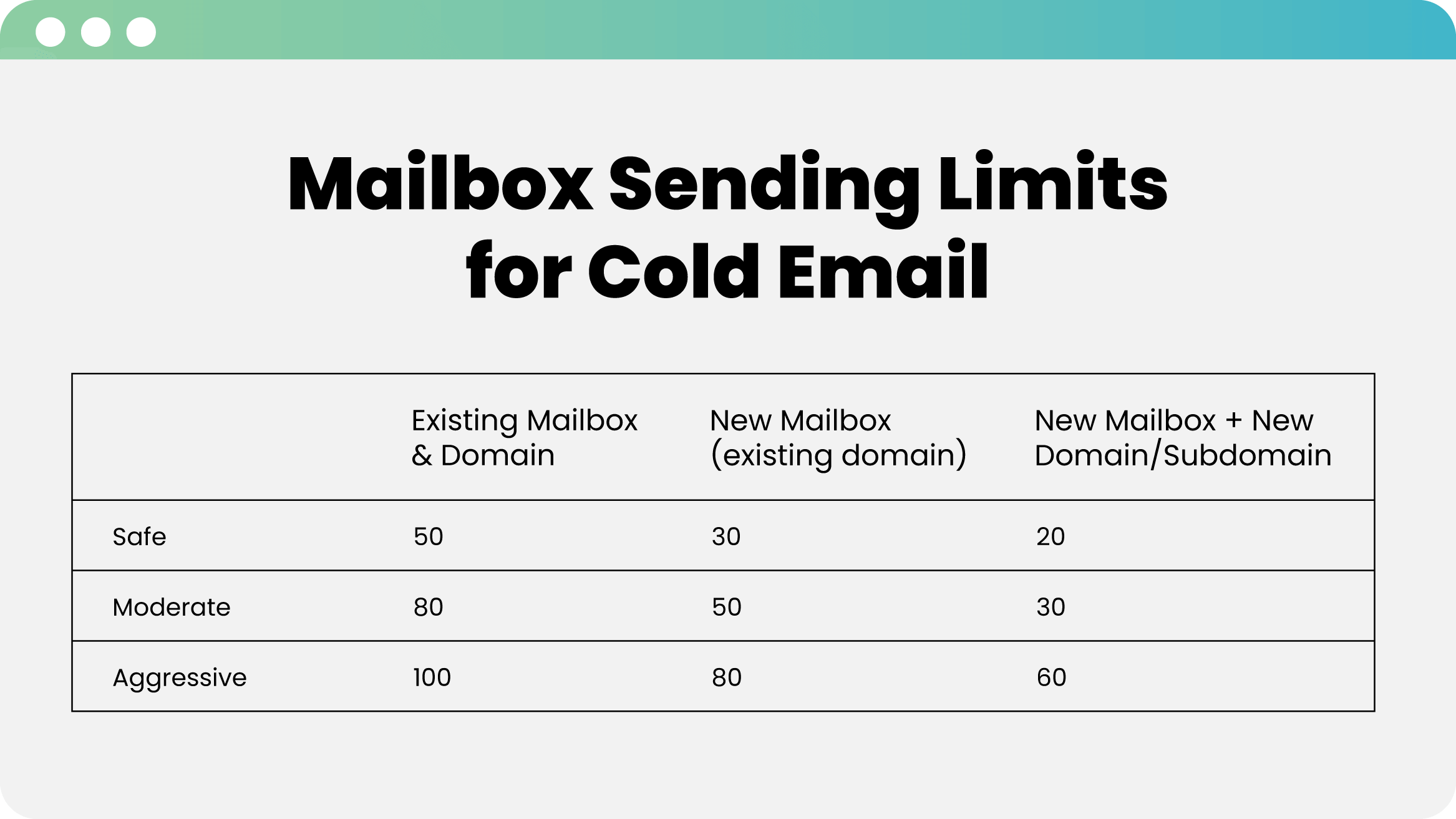
Gradual volume increase, stable open/reply rates, and consistent authentication health are stronger indicators than sheer volume. Allegrow’s continuous monitoring surfaces early signs of drift or throttling before damage occurs.
How to Reduce Spam Rates and Stay Under Email Sending Limits
Sustainable sending isn’t just about counting messages, it’s about managing risk and pacing growth responsibly.
1. Segment and clean your email list regularly
Always segment your email list and focus your mass outreach into smaller, highly targeted groups of prospects based on actionable triggers.
This approach allows you to send personalized emails that are more likely to land in the inbox and engage recipients, and this matters because:
First, it helps you stay under per-domain sending limits. Many email providers cap the number of messages you can send to a single domain within a given period. By splitting your outreach across domains or buyer personas, you naturally stay below these thresholds, reducing the risk of being flagged as spam.
Secondly, hyper relevance, which should involve going beyond the usual segmentation criteria for personalized emails like:
- Industry
- Job roles
- Age
- Location
Instead, it should also consider triggers like:
- Social media engagement from the prospect
- Recent changes to company tech stacks
- Product reviews or interactions on platforms like G2
This level of personalization ensures your emails reach prospects who are genuinely more likely to need your product or service, which reduces bounce rates and spam complaints.
Additionally, you could use account-based marketing (ABM) tactics to ensure you land in the inboxes of companies that other departments (like marketing/sales) are also focused on targeting and engaging.
While conducting cold outreach on an ABM basis, you'll want to explore creating additional limits to avoid saturating those accounts with cold emails:
- Minimum Spacing: Time gap between emails to contacts at the same account
- Active Contacts: Maximum number of contacts emailed per account within 30 days
- Unenrollment Triggers: Remove unresponsive contacts from your cadence
Here are some guidelines to follow based on business sizes:

Finally, even the most carefully segmented list can include outdated or risky emails. That’s where Allegrow’s verification comes in. It screens your contacts before sending, removing invalid or high-risk email addresses. This not only protects your sender reputation but also increases deliverability and inbox placement.
Bottom line: Segment by domain or persona to respect sending limits, align with ABM strategies, and leverage verification tools like Allegrow to ensure every email you send has the best chance of reaching the right inbox.
2. Avoid risky tactics like third-party SMTPs or alias accounts
Many people use alias emails to centralize incoming messages, which works well for receiving emails from multiple addresses in a single inbox. However, problems arise when businesses use alias addresses to send outbound emails.
When the sending account and the “From” address don’t match, it’s a red flag for email providers. Spam campaigns often exploit aliases to send messages under multiple names from a single email license. This behavior can put email providers on high alert, making your messages far more likely to land in spam folders.
Similarly, using third-party SMTPs or relays, like SendGrid, AWS, or other bulk email services, can hurt inbox placement. While unverified relays may temporarily bypass sending limits and throttling, they do so at the cost of your sender reputation. Over time, this leads to higher spam placement and can even cause your domain or IP to be blacklisted.
The safest approach is to stick with domain-authenticated, verified senders. Authenticate your domain with proper SPF, DKIM, and DMARC records, and send emails only from verified accounts. This ensures your messages reach the inbox consistently and protects your long-term email reputation.
3. Use Allegrow to protect deliverability at scale
While trying out the tips we've covered can help you reduce your spam rate to a certain degree, pairing them up with an email deliverability tool will give you the best results. Allegrow helps B2B teams maintain high deliverability by combining advanced verification, spam-trap detection, catch-all filtering, and real-time monitoring to stay below throttling triggers.
Using our B2B inbox network, Allegrow engages with your outbound emails to boost sender reputation through genuine interactions. It integrates with your mailbox, CRM, and automation tools, providing insights into inbox placement, A/B testing performance, and team-wide sender reputations. Features like the deliverability coach and leaderboard help optimize campaigns, reduce spam complaints, and ensure every email reaches its intended inbox.
By combining verification, engagement, and monitoring, Allegrow gives teams a comprehensive solution for B2B email deliverability, protecting reputation and improving cold email performance at scale.
Monitoring: knowing you’re close to the edge
Most email platforms provide warnings or “quota exceeded” notifications when approaching limits. But by then, reputation loss may already have started.
To stay ahead:
- Track rolling 24-hour totals rather than daily calendar resets.
- Watch for gradual declines in open rates, which can indicate soft throttling.
- Review provider dashboards for failed delivery logs or 4.4.x/4.7.x codes (temporary deferrals).
And with Allegrow, deliverability monitoring extends visibility beyond caps. It tracks spam-rate trends, authentication health, and inbox placement performance, surfacing early warnings so you can pause or slow sending before hitting hard ceilings.
Conclusion
Respecting email sending limits isn’t just about compliance. It’s the foundation of long-term deliverability. Staying comfortably below provider caps keep your domain reputation healthy, your outbound predictable, and your conversion rates stable.
Treat official numbers as absolute ceilings, but plan operationally within conservative safe zones that reflect your domain’s maturity and audience engagement.
If you want to make sure your list is safe to send to, start a 14-day Allegrow Free Trial. It identifies hidden risks like spam traps, complainers, and risk behind catch-all contacts so you can validate list quality before sending and keep your outreach running smoothly. That gives you a clear, verified foundation for outbound before you invest time, volume, or reputation into a campaign.
FAQs
What’s the difference between email throttling and sending limits?
Sending limits are hard caps enforced by your provider. ISP throttling slows your send rate automatically when volume or reputation signals trigger caution, and proactive throttling is when you purposely throttle your own sending volume to control your outreach volume and impact on domain reputation.
How often do sending limits reset?
Most providers reset after 24 hours, but not always at midnight. Google Workspace, for example, uses a rolling 24-hour window per user.
Do per-minute or per-hour limits matter if I stay below the daily cap?
Yes. Sending too many emails in a short burst can still trigger throttling even if your daily total is under the limit. Always pace delivery evenly throughout the day.
How do follow-up sequences stack against sending limits?
Each follow-up counts as a separate email. A 5-step sequence sent to 200 contacts equals 1,000 sends.
What happens if I exceed my sending limit?
You may see a temporary suspension (between 24 and 48 hours) or blocked sending until the window resets. Repeated violations can reduce domain trust or lead to blacklisting.
Are recipient limits the same as email limits?
Not exactly. Providers often limit both total messages and total recipients. One email to 500 people can hit the recipient cap, even if the message count is low.
How can I monitor my sending limits effectively?
Use provider dashboards or API logs to track rolling totals. Allegrow complements this by tracking spam rate and detecting deliverability drift before thresholds are breached.
Can you avoid sending limits by using newsletter software?
Dedicated email marketing platforms (like HubSpot or Mailchimp) have separate infrastructures with their own limits and reputation systems. They don’t bypass caps for mailbox-based outbound (like Gmail or Outlook).

.png)



