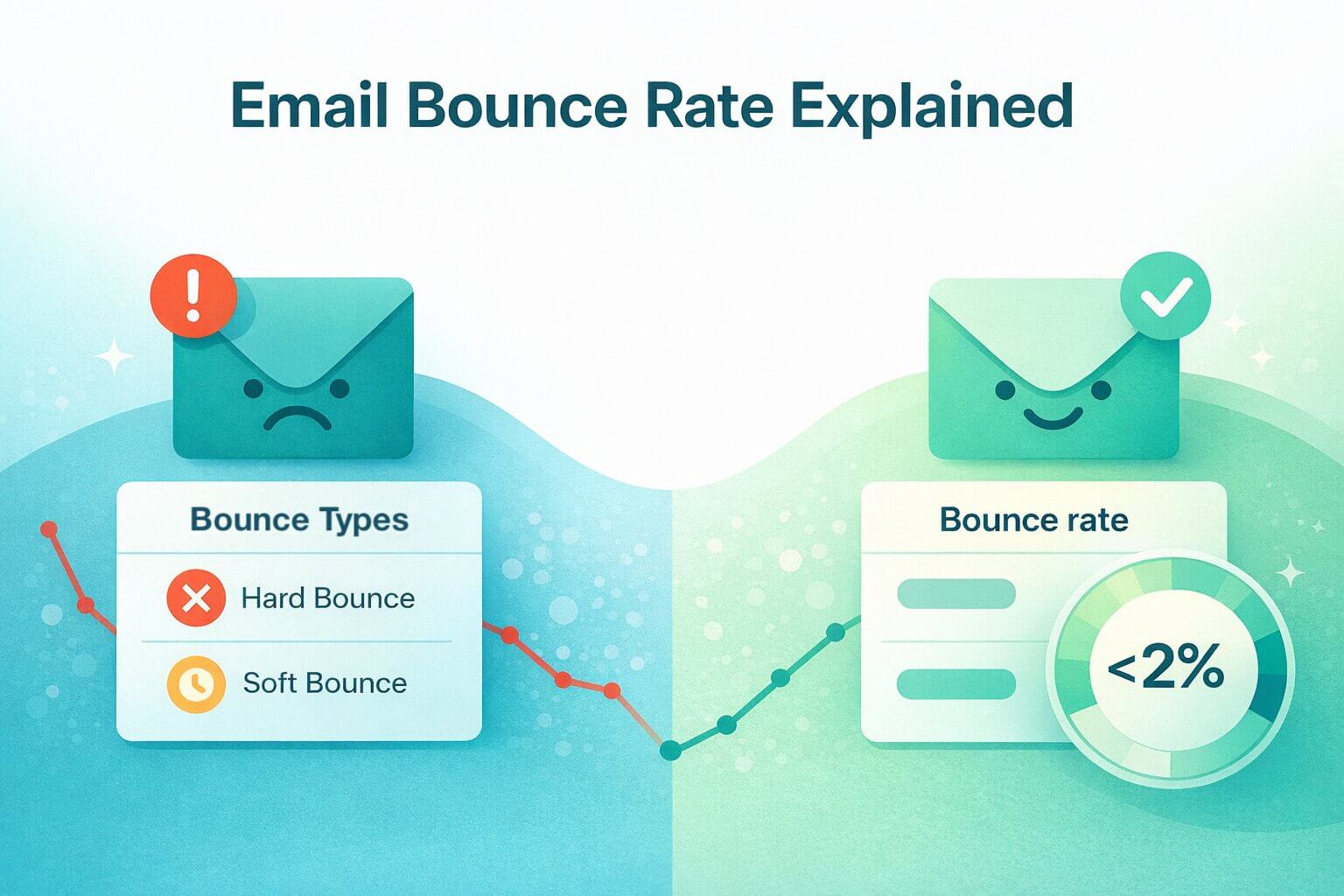Catch-all email domains have become one of the most confusing and risky elements of modern list hygiene. A catch-all domain is any domain configured to accept all incoming email, even if the specific recipient address doesn’t exist. This setup is common among businesses looking to avoid missing potential leads or customer inquiries due to typos, but it introduces a major challenge for marketers and sales teams who need to reach real, engaged recipients.
Some of these addresses may silently bounce, while others function as hidden spam traps. This means your deliverability to these addresses is highly unpredictable, and just a few bad sends can quietly damage your sender reputation, pushing all future campaigns to spam. According to FeedOtter, up to 14.3% of B2B emails go missing or get flagged by spam filters — even if technically delivered.
In this guide, you’ll learn what catch-all domains are, how modern verification tools approach them, practical steps to manage catch-all addresses, best practices, and how to make smart decisions about including or excluding them in your campaigns. Let’s dive in!
TL;DR: Catch-all email verification is essential for protecting sender reputation in B2B campaigns. These domains accept all messages, even to invalid inboxes, making basic SMTP checks unreliable and leaving up to 30% of lists flagged as “unknown.” Legacy tools return inconclusive results, risking bounces, spam traps, and silent filtering. To stay safe, B2B teams must shift to contact-level risk scoring that identifies which catch-all addresses are truly safe to send. Allegrow enables this by scoring each address using 30+ proprietary signals, automating suppression, and surfacing hidden threats in your pipeline. The result: fewer silent failures, stronger inbox placement, and sustained campaign performance without risking domain reputation.
What Is a Catch-All Email Domain (and How Does It Affect Email Outbound)?
A catch-all email domain is an email server set up to accept all messages sent to it, even if the specific recipient address doesn’t actually exist. In catch-all email verification, this creates a challenge: the mail server will return a “success” code for any email, whether or not there’s a real mailbox behind it. This differs from standard servers, which reject messages to invalid addresses with a clear error (like SMTP 550).
For marketers and B2B sales teams, you can rarely be certain that an address like “john.doe@company.com” actually reaches a real person. Most verification tools struggle with catch-all domains, returning “catch-all” or “unknown” results for up to 30% of a typical B2B contact list, according to Dropcontact. This creates hidden risks as emails may not bounce immediately, but they still damage your sender reputation over time.
These servers are especially common among larger businesses and organizations with strict security policies. For example, a company might use a catch-all to avoid losing messages due to typos, but this makes it much harder to clean lists reliably or avoid spam traps. When verification tools can’t provide a clear answer, marketers are left to guess, risking wasted sends, silent spam filtering, or blacklisting if too many “unknown” contacts are actually invalid.
Understanding catch-all domains is critical for B2B deliverability. The key is to tell which addresses are risky and which are safe—even on servers that accept everything. If you can’t separate the two, every send puts your sender reputation at risk.
Key Risks and Drawbacks for sending to catch-all demail addresses:
- Higher Bounce Rates: Since catch-all domains accept all emails at first, you may only discover bounces later, hurting sender reputation and inflating costs.
- Lower Engagement: mails sent to inactive or non-existent inboxes rarely get opened, sending negative signals to ESP filters and increasing the risk of being filtered to spam.
- Spam Traps: Some catch-all domains are seeded with spam traps; hitting just one of these can blacklist your domain and block all future communication.
- Inconclusive Results: Treating catch-alls as “valid” without further analysis can inflate deliverable rates in your tools, giving a false sense of security.
That’s why advanced verification and ongoing risk analysis are critical. Without them, you risk undermining your sender reputation, inflating bounce rates, and exposing your campaigns to hidden traps — all of which directly impact pipeline and revenue.
How to Verify Catch-All Addresses (Step-by-Step)
Verifying catch-all addresses is fundamentally different and more challenging than verifying standard email accounts. When you attempt to validate a catch-all, most servers will accept every email address during the SMTP handshake, sending a generic “accepted” code (usually 250) even for fake or mistyped addresses. This makes it impossible for traditional verification tools to tell which contacts are real and which are destined for nowhere.
To illustrate:
- SMTP Code 250: The server claims to accept the message, but this doesn’t guarantee there’s a real inbox.
- SMTP Code 550: Signals an invalid recipient; these are safe to suppress.
- SMTP Code 450: Indicates a temporary error or greylisting — common on protected corporate domains.
Legacy verification tools often rely on single-step SMTP checks. This works for standard domains but fails for catch-alls, which almost always reply “accepted” (250), regardless of the address. As a result, these tools return “catch-all” or “unknown” for a huge portion of B2B contacts, leaving you to guess which ones are risky and which are safe.
More advanced approaches use risk-scoring models, combining probability signals rather than just basic validation logic. Allegrow, for example, leverages a proprietary signal-based system, analyzing real activity and 30+ risk indicators across multiple data sources to provide a clear “Safe” or “Unsafe” verdict at the contact level.
The bottom line is, if your verification tool can’t give you a definite answer about a catch-all address, you’re left with uncertainty; and risky guesses can quickly lead to bounce spikes, reputation damage, or silent spam filtering. For B2B teams, using platforms that offer only domain-level checks is no longer enough to protect your sender reputation from the modern and more strict ESP spam filters.
Email Status: “Catch-All” — What It Means and What To Do Next
You’ve seen how catch-alls behave during verification. Here’s how to read the catch-all email status and act without guessing. The label tells you one thing: the domain accepts any address. It confirms a domain setting, not a person — so treat it as a flag, not a verdict.
In outbound, that ambiguity creates a decision gap. Reaching on catch-all at scale can turn small errors into bounce/complaint spikes and quiet filtering, while suppressing everything can stall pipeline. The fix is a simple rule you can enforce the same way, every time.
60-second decision rule (send vs. suppress)
- Have contact-level verdicts? Follow them: send to “Safe,” suppress “Unsafe.”
- No contact-level verdicts? Quarantine by default. Test micro-batches with high-relevance outreach and promote only contacts that show real engagement.
- Guardrails: cap the share of catch-alls per sequence, and fail closed (auto-suppress) if bounce or complaint indicators move the wrong way.
Tools & Workflows for Catch-All Verification
As we’ve discussed, most email verification tools struggle with catch-all domains because they rely on basic SMTP checks or external data scraping. Tools like ZeroBounce and NeverBounce can reliably flag when a domain is configured as catch-all, but for every address on those domains, you’ll typically see an “unknown” or “catch-all” verdict — with no clarity about which contacts are actually safe to email. This leaves B2B teams with large lists in a risky guessing game.
Allegrow takes a different approach, purpose-built for the realities of modern B2B outreach. Rather than stopping at domain-level checks, Allegrow analyzes a wide range of proprietary risk signals and real mailbox activity to deliver a specific “Safe” or “Unsafe” result for each contact — even on catch-all domains.
In terms of workflow, legacy tools are best suited for one-time batch cleaning or list uploads, typically used before large newsletter sends. They lack the real-time, contact-level filtering needed for high-frequency, outbound-driven sales teams. Allegrow, by contrast, is built for real-time use: it verifies and blocks risky contacts automatically at the moment of send, maintaining always-on protection.
For B2B organizations, this means no more relying on periodic uploads and risky bulk emails. Instead, you can make confident, data-driven decisions on every contact, protect sender reputation, and unlock the pipeline hidden behind catch-all domains.
When to Include or Exclude Catch-All Domains in Campaigns
Deciding whether to email catch-all addresses is a critical step in campaign planning, especially for B2B teams navigating stricter spam filters and higher sender reputation stakes. The right approach depends on your campaign goals, risk profile, and the audience you’re targeting.
In cold outbound campaigns, where every contact could mean revenue or risk, blindly emailing catch-all addresses is rarely worth it. B2B companies often use catch-all servers, which can hide inactive mailboxes, spam traps, or serial complainers. Sending to these without advanced risk scoring raises bounce rates and silent filtering, putting future campaigns at risk. Instead, use a tool that can provide contact-level risk scores (rather than just “unknown”) to safely segment which catch-alls are worth trying.
For nurture, opt-in, or reactivation campaigns, where prior engagement exists, the risk is lower. In these cases, you can test a small batch of catch-all addresses with low-volume drips and monitor engagement closely. Suppress any addresses after bounces or signs of inactivity.
As a rule:
- Cold outbound, high-stakes: Only include catch-alls that have been individually scored as safe.
- Nurture, opt-in, or re-engagement: Consider segmenting catch-alls and using cautious, low-volume outreach.
- Never treat all catch-alls as safe by default. The risk of reputation damage is real, especially with modern spam filters and corporate security policies.
Best Practices for Catch-All Email Management
Managing catch-all addresses isn’t about avoiding them entirely. Instead, the key is to apply a risk-aware process that lets you unlock potential pipeline without sacrificing your capability to reach inboxes.
Segment vs. Quarantine Catch-All Lists
If you use a solution like Allegrow, you don’t need to gamble. Allegrow’s contact-level risk scoring already tells you which catch-all addresses are “safe” or “unsafe” before you ever hit send. Never send to addresses marked “unsafe”, quarantine them automatically.
For “safe” addresses, segment your list further by engagement. Start with low-volume, highly personalized outreach, and only prioritize contacts that reply or interact. Avoid sending bulk campaigns to unproven catch-alls
Use Nurture Tracks for Unverified or High-Risk Contacts
If you lack a definitive risk verdict (i.e., not using Allegrow), never push unverified catch-alls into your main campaigns. Instead, put these addresses into nurture or re-engagement sequences and monitor them for real activity. Promote only those who show signs of engagement — like opens or clicks — into your main sales cadence.
Regularly Re-Verify and Monitor
Catch-all risk changes fast. A safe contact today could turn into a spam trap after turnover or IT updates. Re-verify all catch-all segments at least quarterly or right after bounce spikes and delivery dips.
Automate this wherever possible. Tools like Allegrow can flag issues early, so you keep lists fresh without extra manual work. Constant monitoring lets you spot and quarantine problems before they damage sender health.
Monitor Engagement and Suppress Low-Activity Addresses
Modern ESPs (especially Gmail and Yahoo) penalize senders with high rates of unopened or ignored messages. rack opens and replies closely. Suppress any address that stays cold for 30–60 days to avoid negative signals with ESPs like Gmail or Yahoo.
Removing inactive catch-alls keeps your lists lean and focused. You protect your domain from the negative engagement signals and direct campaigns to contacts that actually drive pipeline, not those that silently drag down your reputation.
Avoiding Common Catch-All Mistakes
Poor practices around list hygiene are more common than you’d expect. According to Mailgun, 39% of marketers rarely or never clean their lists — and B2B teams are nearly three times more likely to use questionable acquisition methods than their B2C counterparts.
Effectively managing catch-all domains means steering clear of frequent mistakes that can quietly undermine your deliverability and sender reputation. Below are the most common ones:
- Don’t treat catch-all addresses as valid without verification. Many marketers assume a successful delivery attempt means a real inbox exists, but catch-all domains are designed to accept all messages, masking invalid or abandoned accounts. Sending blindly increases your risk of bounces and spam traps.
- Don’t over-rely on single-step SMTP checks. Traditional “ping and check” methods are often blocked or spoofed by modern mail servers, leaving you with incomplete or misleading results. Multi-step verification, combined with behavioral signals, yields more accurate outcomes.
- Overlooking Spam Traps and Manual Complainers. Some catch-all domains are seeded with spam traps or are monitored by frequent “mark as spam” users. Sending to these without deeper risk scoring can lead to rapid blacklisting or throttling by ESPs.
- Neglecting to Monitor Engagement Signals. If you keep sending to catch-all addresses that never open or click, you signal to Gmail and other ESPs that your emails aren’t wanted. This hurts sender reputation, increases the chance of being filtered to spam, and makes future campaigns less effective.
- Trusting Format Guessing or Public Scraping. Since public data is often outdated, relying on guessed email formats or scraped addresses without proper verification leads to a high risk of sending to invalid or recycled inboxes — many of which are actually spam traps.
- Don’t ignore greylisting and server nuances. Some servers return temporary errors (like SMTP 450 codes) as a way to slow down automated verifiers or filter unknown senders. Treating a temporary error as a hard “invalid” is a common pitfall — be patient with retries and don’t rush to suppress addresses.
By proactively avoiding these mistakes, you’ll keep your sender reputation healthier and your list performance far more predictable, especially as catch-all domains become more common in B2B databases.
Summary & Next Steps
Proper catch-all email verification is no longer a technical afterthought; it’s a critical part of safeguarding sender reputation and keeping B2B pipelines moving. Catch-all domains are everywhere in business databases, and without the right approach, you’re forced to gamble on “unknown” results, risking deliverability, engagement, and long-term inbox placement.
As this guide showed, the only way to manage catch-all risk at scale is to combine advanced verification techniques, ongoing monitoring, and smart segmentation. Relying on batch-only or basic verification tools leaves gaps that modern spam filters will punish.
Don’t let uncertainty slow your sales motion. If you’re struggling to make sense of catch-all verdicts or need a system that provides actionable, contact-level risk scores, Allegrow can help.
Ready to see the hidden risks in your B2B database?
Stop gambling on "unknown" results. Start your 14-day free trial with Allegrow and let our advanced verification analyze up to 1000 of your contacts. We'll assess them for catch-all risks, modern spam traps, and other threats, giving you a clear path to safer, more effective outreach. Confident sending starts with clean data.
Frequently Asked Questions about Catch-all Email Verification
What is a catch-all email address?
A catch-all email address lives on a domain configured to accept mail to any address, even if the mailbox doesn’t exist. It prevents lost messages from typos, but it also makes email verification tricky and increases deliverability risk for senders.
How do I know if an email is catch-all?
Run a domain-level check with a verifier to see if the server accepts all recipients. Most tools will label the domain as “catch-all,” but only B2B-focused platforms like Allegrow provide a contact-level safe/unsafe verdict instead of a vague “unknown.”
Is it safe to email a catch-all address?
Not by default. Some catch-alls route to inactive or non-existent inboxes, and a subset can be spam traps — both of which hurt sender reputation. Only mail catch-alls that have a clear “safe” verdict and start with low volume while monitoring replies.
What’s the best tool for catch-all & deliverability?
Choose a platform that risk scores each contact with clear verdicts, not just the domain, and that can block risky sends inside your SEP. Allegrow provides definitive safe/unsafe decisions for catch-alls, detects spam traps and serial complainers, and prevents bad sends in Outreach, Salesloft, and HubSpot.
Do catch-all domains hurt sender reputation?
They can if you treat them as automatically “valid.” Repeated sends to non-existent or trap addresses signal poor list hygiene and lower inbox placement across the domain. Use contact-level scoring and suppress anything marked unsafe or never-engaged.
What does SMTP “250 OK” mean on a catch-all check?
“250 OK” on a catch-all check only means the server accepted the address during the SMTP exchange—it does not prove a real mailbox exists. Catch-all domains are designed to return 250 for any address (to avoid directory harvesting), and some will even accept mail then silently drop it later, which still harms sender reputation. So treat 250 as acceptance, not validation: for catch-alls you need multi-signal scoring that weighs trap risk, historical activity, and domain posture to produce a clear safe/unsafe verdict per contact, and you should only send (at low volume) to those marked safe while blocking the rest at send time inside your SEP.
Can catch-all addresses be spam traps?
Yes. Some organizations seed traps on catch-all domains specifically to catch careless senders. That’s why contact-level trap detection (not just domain flags) is essential before mailing.

.jpg)