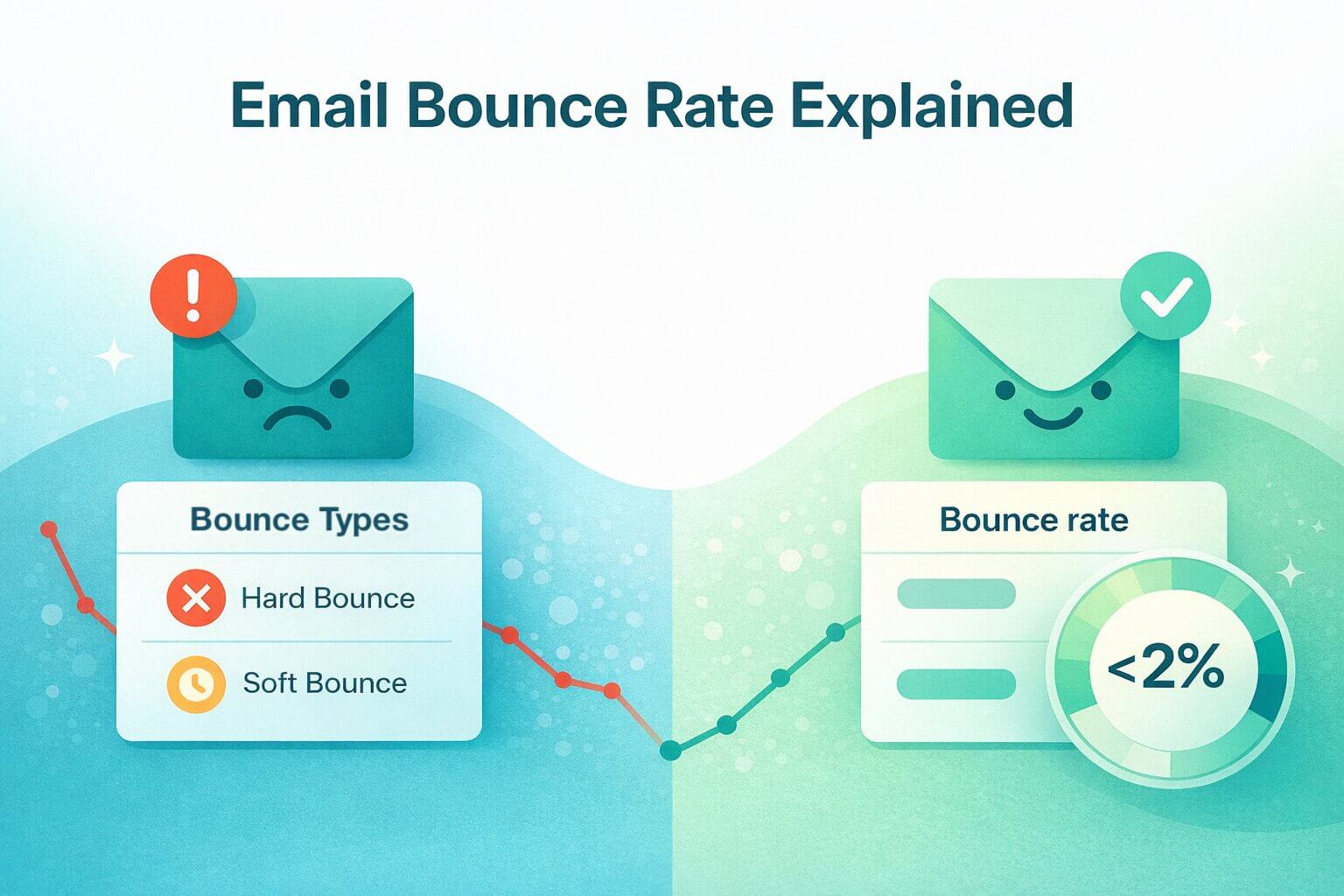Email deliverability is the silent driver, or the hidden threat, behind every B2B campaign. If your messages aren’t reaching the inbox, you’re losing pipeline and eroding domain reputation long before metrics reveal the problem. In fact, recent data shows 17% of cold B2B emails never arrive, often blocked by authentication errors, bounce rates, or spam filters. For most teams, poor deliverability isn’t just a technical nuance; it’s a direct risk to revenue.
This guide is for marketers and technical leads who need more than theory. Here, you’ll find proven, practical best practices and step-by-step frameworks designed to boost inbox placement, protect your sender reputation, and keep your outreach performing as your strategy scales. Every recommendation is shaped by recent benchmarks, updated policies, and the hard lessons learned from high-volume B2B teams.
If you need a refresher on foundational concepts, definitions, or the broader strategy behind deliverability, refer to our email deliverability pillar guide. This resource cuts straight to what works so you can implement, optimize, and prevent issues before they block results.
TL;DR: Email deliverability directly impacts B2B revenue, yet 17% of cold emails fail silently due to weak authentication, poor list hygiene, and low engagement. To protect inbox placement, configure SPF, DKIM, and DMARC correctly, avoid aggressive content patterns, and segment by recent engagement. Monitor domain reputation with tools like Google Postmaster Tools and automate blacklist alerts. Clean your lists continuously; not just for invalids, but for hidden risks like spam traps, risky catch-alls, and known complainers. Warm up new domains gradually and personalize emails based on lifecycle stage. High-performing teams follow a 90-day deliverability playbook: fix infrastructure, verify contacts using risk signals, and optimize content with A/B testing. Allegrow supports this system by automating contact-level risk detection, inbox placement monitoring, and unlimited verification, helping teams prevent issues before they stall pipeline.
Deliverability Pre-Implementation Checklist
Before you make any changes to your email program, it’s critical to confirm that your foundational deliverability elements are in place. These essentials reduce risk, increase inbox placement, and provide the groundwork for every advanced tactic covered later in this guide.
Is Your Domain Properly Authenticated?
Authentication is the gatekeeper for inbox placement. Without valid SPF, DKIM, and DMARC records, mailbox providers can’t verify your sender identity, meaning even legitimate messages can land in spam or be blocked entirely.
Checklist:
- Verify that your domain’s SPF record is correctly set to authorize all your sending servers.
- Confirm DKIM is configured and aligned with your sending domain.
- Set up DMARC with a reporting address, and ensure enforcement (p=quarantine or reject) once confident in alignment.
For detailed instructions, see Allegrow’s email authentication setup guide.
Pro Tip: Minor misconfigurations, like a missing space or outdated sending IP, can silently cause deliverability problems. Use tools like MXToolbox or Google Postmaster Tools to validate records quarterly, especially after any system changes.
Are You Using a Reputable ESP and Dedicated IP (if needed)?
Choosing a reputable Email Service Provider (ESP) and understanding the difference between domain and IP reputation are key to reaching the inbox in B2B.
Domain reputation is now the main driver of deliverability. It reflects your brand’s sending history and recipient engagement (opens, replies, complaints). Providers use this “score” to decide if your messages land in the inbox or spam.
IP reputation is based on the sending server and is now secondary for most B2B scenarios, as IPs are often rotated or shared by ESPs. Major providers focus on IPs mainly to identify or block bulk spam from known-abusive addresses.
Dedicated IPs should only be considered if:
- You send at least 50,000–100,000 emails per month on a consistent basis.
- You need to keep marketing and transactional streams completely separate.
- You have the resources to warm up and maintain IP reputation over time.
- You can guarantee steady, high engagement—otherwise, dedicated IPs can hurt more than help.
For most B2B teams, a high-quality shared IP managed by a reputable ESP is safer, easier, and delivers stronger overall inbox placement.
Checklist:
- Choose a trusted ESP with strong deliverability and transparent monitoring.
- Only request a dedicated IP if your volume and engagement justify it; otherwise, use a shared IP.
- If you use a dedicated IP, ramp up sending volume gradually to build reputation.
- Monitor your domain reputation using Google Postmaster Tools and real inbox placement testing tools like Allegrow.
- Regularly review deliverability metrics and respond quickly to any signs of filtering or reputation drops.
Has Your List Been Recently Cleaned and Verified?
Email lists decay by over 30% annually, and every outdated or unchecked contact increases your exposure to silent risks—not just bounces, but spam traps, manual complainers, and addresses that can quietly undermine your domain reputation.
Sending to unverified or high-risk contacts is no longer a minor mistake; a single spam trap or complaint can trigger deliverability issues that take weeks or months to fix.
Most verification tools stop at “valid,” simply confirming if an email exists. But in modern B2B outreach, a “valid” email can still be dangerous. Catch-all domains, disposable emails, spam traps, and known spam reporters routinely pass basic checks, yet remain a hidden minefield for your sender reputation.
Checklist:
- Run your entire list through a risk-focused verification tool like Allegrow before every major campaign and at least quarterly. Allegrow goes beyond format and existence, instantly scanning each contact for 30+ risk signals — including spam traps, known reporters, and catch-all address threats.
- Suppress or remove all invalid, inactive, or risky contacts (not just those flagged as undeliverable). This includes unengaged records, high-risk catch-alls, and any addresses tied to past complaints or negative signals.
- Track your list’s health over time. Do not assume a list is “clean” after one check — decay is constant, and risks are always evolving.
- Monitor your deliverability metrics and watch for sudden changes in bounce, complaint, or open rates. If metrics shift, prioritize an immediate risk scan and deeper review.
Do You Have Monitoring in Place for Blacklists and Spam Flags?
Real-time monitoring protects your domain before issues escalate. Many marketers only discover blacklistings or spam flagging after performance drops, by which point recovery is much harder.
Checklist:
- Set up automated alerts for blacklist events using tools like Spamhaus or built-in ESP alerts.
- Regularly check sender reputation using Google Postmaster Tools or Allegrow’s deliverability monitoring.
- Respond quickly to any blacklist or spam flag event to minimize long-term impact.
Pro Tip: Monitoring should be ongoing, not a one-time task. Modern deliverability solutions like Allegrow can automate much of this process, providing early warnings and actionable insights for your technical and marketing teams.
Technical Email Deliverability Best Practices
Modern deliverability is unforgiving of technical gaps. Even minor missteps in your infrastructure can quietly undermine years of domain reputation or block entire campaigns before they begin. The following best practices combine actionable steps with deeper reasoning, giving both marketing and technical teams a reliable roadmap for long-term inbox placement.
Set Up SPF, DKIM, and DMARC (with How-To Guidance)
Authentication protocol s— SPF, DKIM, and DMARC — form the foundation of sender trust. Each protocol addresses a unique vulnerability, and all three are now required by Gmail, Yahoo, and most B2B filters for bulk and outbound email. Yet today, 39% of domains still lack SPF.
SPF (Sender Policy Framework) specifies which servers can send on your behalf, blocking unauthorized sources. DKIM (DomainKeys Identified Mail) signs each message, proving it’s not been altered in transit. DMARC (Domain-based Message Authentication, Reporting, and Conformance) lets you instruct mailbox providers how to handle authentication failures and delivers critical feedback through reporting.
A best-practice authentication setup looks like this:
- SPF: Publish a single SPF record per domain, listing every approved server. Avoid multiple or conflicting records, as this can cause “permerror” failures.
- DKIM: Generate a unique key for each platform or ESP you use. Rotate keys annually for security. Confirm your DKIM selector and alignment match your sending domain, reducing the risk of “d=fail” errors.
- DMARC: Start with a “p=none” policy to collect aggregate reports and identify issues. Once confident, advance to “p=quarantine” or “p=reject” for full enforcement — this blocks spoofing and provides proof to ISPs that you control your mail stream.
- Ongoing: Schedule quarterly DNS reviews and immediately after any change in your email service provider, infrastructure, or sending domains. Use MXToolbox or Allegrow dashboards for automated checks.
Use BIMI for Brand Trust (Optional, Advanced)
BIMI (Brand Indicators for Message Identification) is an emerging standard that displays your verified logo in supported inboxes, reinforcing trust and increasing open rates. BIMI implementation requires strict DMARC enforcement (“p=quarantine” or “p=reject”) and a validated SVG logo, but the payoff is real: recipients are far more likely to recognize and engage with messages featuring a visible brand badge.
- Host your logo at a secure, public HTTPS URL. Follow the SVG Tiny PS format requirements to ensure compliance.
- Publish a BIMI DNS record referencing the logo.
- Test BIMI status with BIMI Inspector.
- Expect gradual adoption—BIMI is not yet supported by every provider, but adoption rates are rising as more enterprises push for visual trust indicators.
Pro Tip: BIMI is especially valuable for organizations in competitive or regulated industries. It provides a visible, non-spoofable brand marker, and early adopters often see measurable increases in open rates and recipient trust.
Segment by Engagement to Protect Reputation
Mailbox providers monitor how recipients interact with your emails to determine if you’re a welcome sender or a likely spammer. Low engagement (few opens, clicks, or replies) quickly drags down reputation, while high engagement signals legitimacy and user value.
Best-in-class teams:
- Segment lists by recency of engagement (e.g., last 30, 60, or 90 days).
- Target engaged contacts with regular campaigns, but suppress or sunset records with no interaction after 3–4 sends.
- Run “winback” or reactivation sequences for inactive segments. If engagement doesn’t rebound, remove those addresses from active campaigns.
- Track engagement rates and adjust cadence, content, or targeting as soon as you see downward trends.
Send Through Warmed-Up Infrastructure
Warming up a domain or IP builds sender reputation gradually, minimizing the chance of sudden blocks or spam folder placement. Major ISPs watch for sending anomalies, a sudden jump in volume or new source is a red flag, no matter your content.
- Start with a small, consistent volume (20–30 emails/day), prioritizing recipients who are most likely to open and engage.
- Gradually increase send count each week, expanding to new segments only after maintaining positive engagement.
- Avoid launching full-scale campaigns or “batch and blast” sends from new infrastructure.
Pro Tip: Use internal staff or test accounts as part of your initial sends. Positive engagement from trusted recipients accelerates reputation growth and helps smooth out early anomalies.
For detailed, week-by-week instructions, refer to our email warm-up strategies guide.
Monitor Your Domain & IP Reputation (Tools List)
Ongoing reputation monitoring is essential for sustainable deliverability. Providers like Gmail, Microsoft, and Yahoo maintain proprietary trust scores for both domains and IPs — scores that can change suddenly based on bounces, spam complaints, or blacklists.
Key monitoring steps:
- Use Google Postmaster Tools for granular sender reputation, spam rate, and feedback loop data.
Leverage Talos Intelligence and MXToolbox for IP and blacklist checks. - Integrate Allegrow’s monitoring dashboards for automated, B2B-specific alerts and domain health scoring.
- Set up notifications for any reputation drops, blacklist events, or abnormal bounce rates.
- Audit reports at least monthly, or more often during major campaign periods.
Most reputation issues can be caught and resolved within days if monitored, but problems left unchecked can spiral into months-long blocks, loss of access to key audiences, or permanent damage to sender trust.
Content and Behavioral Best Practices
Avoid Spam Trigger Words and Overuse of Images
Mailbox providers use sophisticated machine learning to scan for both language and layout patterns linked to mass-market spam. While single words rarely cause filtering today, patterns of “promotional intent” (hard sells, urgent language, misleading subject lines) can quickly erode sender reputation, especially for new or recently flagged domains.
For B2B teams, falling into these patterns can shift your whole domain to the promotions tab or spam folder, making it nearly impossible for your sales team to break through to decision-makers.
Tactical Approach:
- Replace aggressive phrases (“Buy now!” “Risk-free offer!”) with outcome-driven language tied to business value.
- Avoid all-caps, excessive punctuation, and misleading subject lines (“RE: Your account” when it’s not a reply).
- Keep images supportive, not primary. Always include alt text and never send all-image campaigns.
- Test your templates in different email clients to ensure formatting is consistent and renders as intended.
Teams that moderate promotional content and keep a healthy image-to-text ratio see higher inbox rates and avoid “bulk sender” classifications. Consistent overuse leads to rapid engagement declines, flagged accounts, and forced remediation work before normal delivery resumes.
Use Clear, Recognizable Sender Names
Your sender name is often the first field recipients see, and a key trust signal for spam algorithms. In fact, 42% of email users say sender name is the top factor when deciding whether to open an email campaign. Sudden changes, generic addresses, or inconsistency trigger user suspicion and, over time, teach providers to treat you as higher risk. For B2B, poor sender clarity means lower open rates and more complaints from cautious IT/security admins.
Tactical Approach:
- Standardize sender naming across all outbound and nurture streams (e.g., “Allegrow Team” or “FirstName from Allegrow”).
- Avoid switching from branded to personal sender addresses (or vice versa) unless tied to campaign goals and tested first.
- Never use free webmail addresses or role-based generic addresses (info@, sales@) for cold or high-value outreach.
- Document naming conventions in your sales/marketing ops playbook.
Teams that maintain consistent, brand-aligned sender names benefit from higher open rates, more replies, and fewer user complaints. Organizations that ignore this see open rates drop, unsubscribe rates spike, and, in severe cases, their domains end up flagged or blacklisted.
Personalize Based on Behavior or Lifecycle Stage
Mailbox providers don’t just monitor aggregate engagement; they analyze how well your emails match recipient context. Blanket campaigns to cold lists, or failure to segment based on account lifecycle, are seen as signs of spam or irrelevant automation. For B2B, this means not just lost conversions, but risk to future campaigns as well.
Tactical Approach:
- Map out your full lifecycle — from new lead to closed-won, and every nurture or upsell phase in between.
- Use behavior triggers: recent downloads, webinar attendance, account activity, or previous replies.
- Build dynamic templates that adapt messaging and CTA based on account stage.
- Regularly audit and tune segmentation rules as your ICP or outbound motion evolves.
Proper personalization yields higher reply rates, better pipeline conversion, and stronger sender reputation. Missed opportunities mean rising “marked as spam” feedback and lower inbox placement for all future sends.
A/B Test Subject Lines for Engagement
Subject lines are both a human engagement lever and a technical filtering trigger. The wrong phrasing can tank open rates or, worse, trigger content-based spam filtering before a recipient even sees your message. In B2B, where a single missed decision-maker can mean lost revenue, continuous subject line optimization is essential.
Tactical Approach:
- Design every campaign with a test hypothesis: What variable (length, personalization, tone) do you want to validate?
- Use random, statistically significant splits to compare two subject lines per send.
- Track both open and reply rates — low opens may indicate filtering, low replies may suggest copy misalignment.
- Archive and review winners and losers quarterly to build an institutional knowledge base for your team.
Teams that A/B test see compounding improvements: higher engagement, faster feedback loops, and fewer long-term issues with deliverability. Those who “set and forget” are more likely to fall behind algorithm changes, lose pipeline, and misdiagnose filtering issues as content or infrastructure problems.
Include Clear, Visible Unsubscribe Links
Mailbox providers now use the presence and prominence of unsubscribe options as a signal of sender integrity. Hiding or omitting unsubscribe links leads to rapid increases in spam complaints, which, in B2B, can get your domain suspended or blacklisted across an entire segment of your market.
Tactical Approach:
- Position unsubscribe links clearly at the bottom of every message, using standard language and no dark patterns.
- Make the process one-click — no confirmation pages, logins, or barriers.
- Remove unsubscribed addresses from all systems immediately, including sales and marketing automation platforms.
- Regularly audit opt-out flow as part of quarterly compliance reviews.
Clear opt-outs protect your reputation, keep complaint rates low, and maintain compliance with evolving ISP and legal requirements. Teams that neglect this area see their future emails routed to spam — even for opt-in lists — until corrective action is taken. In 2024, Gmail and Yahoo began bulk filtering campaigns that failed this standard, often without warning.
90-Day Email Deliverability Playbook
Email deliverability isn’t a one-time fix—it’s a system you build and improve over time. The B2B teams that dominate the inbox don’t wait for problems; they execute a proactive plan that hardens infrastructure, eliminates hidden risk, and creates a wave of positive reputation signals.
Here’s what a 90-day email deliverability plan looks like for B2B teams:
Days 0–30: Audit Infrastructure and Fix the Foundation
Start by validating your technical setup. Ensure SPF, DKIM, and DMARC records are correct and aligned with all sending domains. Review ESP or sending platform configurations, and set up ongoing blacklist monitoring. Address any high-priority technical errors before launching or relaunching campaigns.
Days 30–60: Clean Up Lists and Segment for Engagement
Once your technical foundation is stable, shift focus to your list quality and segmentation, this is where most silent deliverability risks hide. Instead of running a one-off verification and hoping for the best, implement continuous, risk-based verification.
With Allegrow, verification isn’t just about “valid” vs. “invalid.” Our platform scans every contact for 30+ hidden risk factors — catch-alls, spam traps, disposable addresses, and known complainers — before you send.
This risk-first approach means you’re not just reducing bounces; you’re actively protecting your domain from silent degradation, complaints, and list decay that standard tools can’t detect.
- Remove all invalid, high-risk, and unengaged contacts—don’t just suppress bounces, but eliminate any address that could jeopardize your reputation.
- Segment your active list by recent engagement. Only send to recipients who have engaged (opened, clicked, replied) in the past 90 days.
- Use Allegrow’s automated monitoring to track ongoing list health and verify new contacts before every major campaign, not just quarterly.
- Begin small-batch sends to new segments or warmed infrastructure, monitoring for any early signs of filtering.
Days 60–90: Optimize Content, Test, and Build Reputation
With a clean, engaged list, shift attention to message quality and program scale. A/B test subject lines and sender names to increase open rates. Personalize content by lifecycle stage and recipient behavior to maximize relevance. Continue to monitor key KPIs (bounce, open, inbox placement) and set up alerts for reputation changes. At this stage, you’re ready to increase sending volume and test new segments, but always in a controlled, measurable way.
A proactive, 90-day deliverability playbook is more than a checklist, it’s a foundation for scaling pipeline with confidence, minimizing risk, and protecting revenue as your outbound motion grows.
Conclusion
Inbox placement is not a matter of luck — it’s the outcome of disciplined, ongoing optimization. B2B teams that lead in deliverability combine technical rigor, proactive list management, and continual content testing. By following these best practices, you’ll protect your domain reputation, maintain pipeline velocity, and maximize the reach of every campaign.
Remember, there’s no “set-and-forget” in email deliverability. Monitor your infrastructure, clean your lists frequently, and stay agile as filters and policies evolve. For a deeper dive into strategy or to troubleshoot specific issues, revisit our email deliverability guide.
Ready to take the next step?
Start your 14-day free trial with Allegrow to reveal the hidden deliverability risks legacy verifiers are blind to. Using advanced verification for up to 1000 contacts, you will uncover threats like modern spam traps, risky catch-all verdicts, and manual spam reporters. This provides a clear, data-driven action plan to boost your deliverability — no guesswork, no credit card, no hidden fees.
FAQs
What’s the most important factor for improving deliverability?
Correct authentication is the baseline — configure SPF, DKIM, and DMARC with proper alignment and ongoing monitoring. Real gains come from clean, engaged sending: verify contacts continuously, segment by recent activity, and suppress addresses that haven’t engaged in 60–90 days.
How often should I verify my email list?
Continuously for active programs, and at minimum before every major send and on a monthly or quarterly cadence. B2B data decays quickly (people change roles, domains shift), so use automated, risk-based verification that catches spam traps, risky catch-alls, and known complainers — not only invalids.
Do I need DMARC if I already use SPF/DKIM?
Yes. DMARC builds on SPF/DKIM by instructing mailbox providers how to handle failed messages and gives you reporting visibility. Without DMARC, you lack control over spoofing and potential abuse.
What are the top 3 deliverability mistakes marketers make?
- Neglecting ongoing list hygiene and guessing on catch-alls (leading to high bounce rates and spam traps)
- Sending generic, low-engagement content to large lists
- Ignoring authentication errors and failing to monitor domain reputation
Can list segmentation really improve inbox rates?
Yes. Sending to recent engagers increases positive signals (opens, replies) and lowers complaints, which mailbox providers reward with better placement. Re-engage inactive contacts with a short sequence; sunset the rest..
What’s the best tool to monitor email deliverability?
For basic domain-level insights, Google Postmaster Tools provides reputation and spam data. But for B2B teams, Allegrow offers a more complete solution—combining real-time inbox placement monitoring, contact-level risk alerts (including spam traps and complainers), and unlimited verification. Allegrow’s automated dashboards give you immediate visibility into hidden deliverability threats, help prevent issues before they impact your campaigns, and support ongoing compliance—so you always know exactly where your emails land.



%20(1).jpg)