EDITOR'S NOTE: November 2025 Update
This post has been updated to reflect the most significant change to Google Postmaster Tools in years. As of October 2025, Google has officially retired the v1 interface and permanently removed the "IP Reputation" and "Domain Reputation" dashboards.
This guide is updated to reflect this new reality, where the focus has shifted from vague "reputation scores" to the two metrics that now matter most: The "Compliance Status" dashboard and the "Spam Rate" dashboard.
----
Google Postmaster Tools (GPT) helps you track deliverability and sentiment, specifically to Google email users, across email traffic on domains and IPs. As Google users make up a large portion of most commercial lists, this free application from Google can provide faster, more detailed insights than most other feedback loops, especially if your emails are being reported by users as spam or have deliverability issues.
In this comprehensive guide, we'll explore the ins and outs of Google Postmaster Tools V2, including recent updates, commonly misunderstood details, and practical strategies for improving your email deliverability.
TL;DR: Google Postmaster Tools shows how Gmail users react to your emails—and why you might be flagged. It tracks spam reports, technical compliance, authentication status, and delivery errors but omits automatic filtering insights. Misreading GPT data can hide inboxing problems and lead to false confidence. Real inbox placement still requires third-party monitoring. Allegrow complements GPT by flagging risky contacts, simulating safe engagement, and reporting inbox rates by sender and domain. Together, they help teams cut bounce rates and improve Gmail compliance—protecting sender reputation and boosting open rates.
What is Google Postmaster Tools?
Google Postmaster Tools is a free platform that provides email senders with data on how their messages perform with Gmail recipients. It offers insights into various aspects of email deliverability, including sender compliance, spam rates, authentication status, and more.
Throughout 2024, Google rolled out its v2 interface, and in late 2025, the transition was made final. Google officially retired the original v1 interface and its popular "IP/Domain Reputation" dashboards. This has finalized the shift to a "one-interface" system. The new v2 interface is now the only one, focusing senders on the two new sources of truth: the 'Compliance Status' dashboard for technical setup and the 'Spam Rate' dashboard for real-time user feedback.
The V1 vs. V2 Dashboards: What's the Difference?
As of late 2025, the biggest "update" isn't a new feature—it's what's missing. Google has permanently retired the "IP Reputation" and "Domain Reputation" dashboards. This is a massive philosophical shift. Google is telling senders to stop obsessing over a vague "score" and to focus exclusively on two concrete things:
Here is the breakdown of what actually matters.
The 'Compliance Status' Dashboard (Your New Report Card)
This is the replacement and the most important dashboard in Postmaster Tools. It is a simple, technical report card. It gives you a 'Pass' or 'Fail' (green or red) on all of Google's technical sender guidelines:
- SPF and DKIM Authentication
- DMARC Alignment
- Forward and Reverse DNS (PTR Records)
- TLS Encryption
- One-Click Unsubscribes
This is your technical checklist. If this isn't all green, you are failing the new rules and risk rejection, regardless of your old "reputation" score.
This dashboard is the key to understanding the November 2025 update. Google's "enforcement phase" is now live. This means a "Fail" on this dashboard no longer just routes your mail to spam; it allows Google to actively reject your mail with 5xx-level errors, meaning it won't be delivered at all.
The 'Spam Rate' Dashboard (Your New North Star)
This dashboard (which is in the new v2 interface) is your new North Star. With the reputation dashboards gone, this is your primary behavioral metric. It’s the graph that shows your user-reported spam complaints.
One of the key additions is User-Reported Spam Rate monitoring. Google has made it clear that senders need to keep this below 0.3% for optimal deliverability, and anything above that will start impacting inbox placement. If you're seeing spikes in your dashboard, you'll want to make adjustments to your email practices immediately.
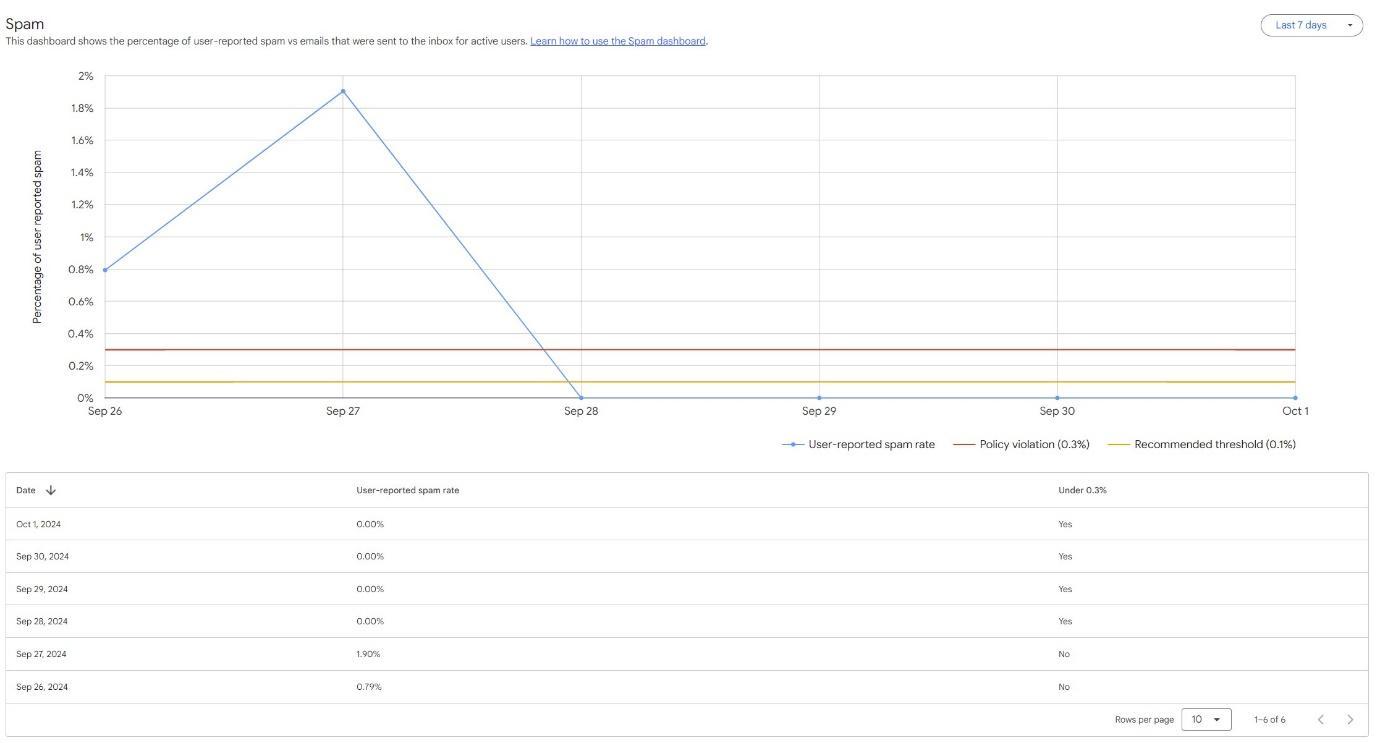
Google's Spam Dashboard gives a much clearer picture of the emails users report as spam. By offering percentage breakdowns and visually showing trends over time, you can identify spikes and quickly take action before they impact your domain.
The update includes better tracking of user-reported spam, with a clear view of which dates had higher than usual complaint rates. This can help you pinpoint specific campaigns or days where deliverability issues began to crop up.
How does Google Postmaster Tools V2 calculate spam rate?
Postmaster Tools provides you with a percentage spam rate calculated based only on the reports that Google users make on your emails. Therefore, the calculation run by Google Postmaster Tools is:
(Emails Users Report as Spam / Quantity of Emails Delivered to the Inbox) * 100
This means each of the percentage points you're seeing for spam rate in GPT is based on the number of emails you send to Google users where they are manually selecting the 'Report spam' option in their Gmail interface:

Tackling this spam rate can help you understand how sentiment towards your emails changes over time. However, it's important to note there are some issues with only tracking this spam rate.
What data does Google Postmaster Tools leave out?
Google specifically outlines this important limitation in their documentation, but many users miss this key detail. Simply put, the spam rate analysis you see inside GPT does not give any indication of the percentage of your emails which are automatically being placed/filtered into Spam, Promotion or other unfocused folders (which is where recipients are unlikely to ever see them):
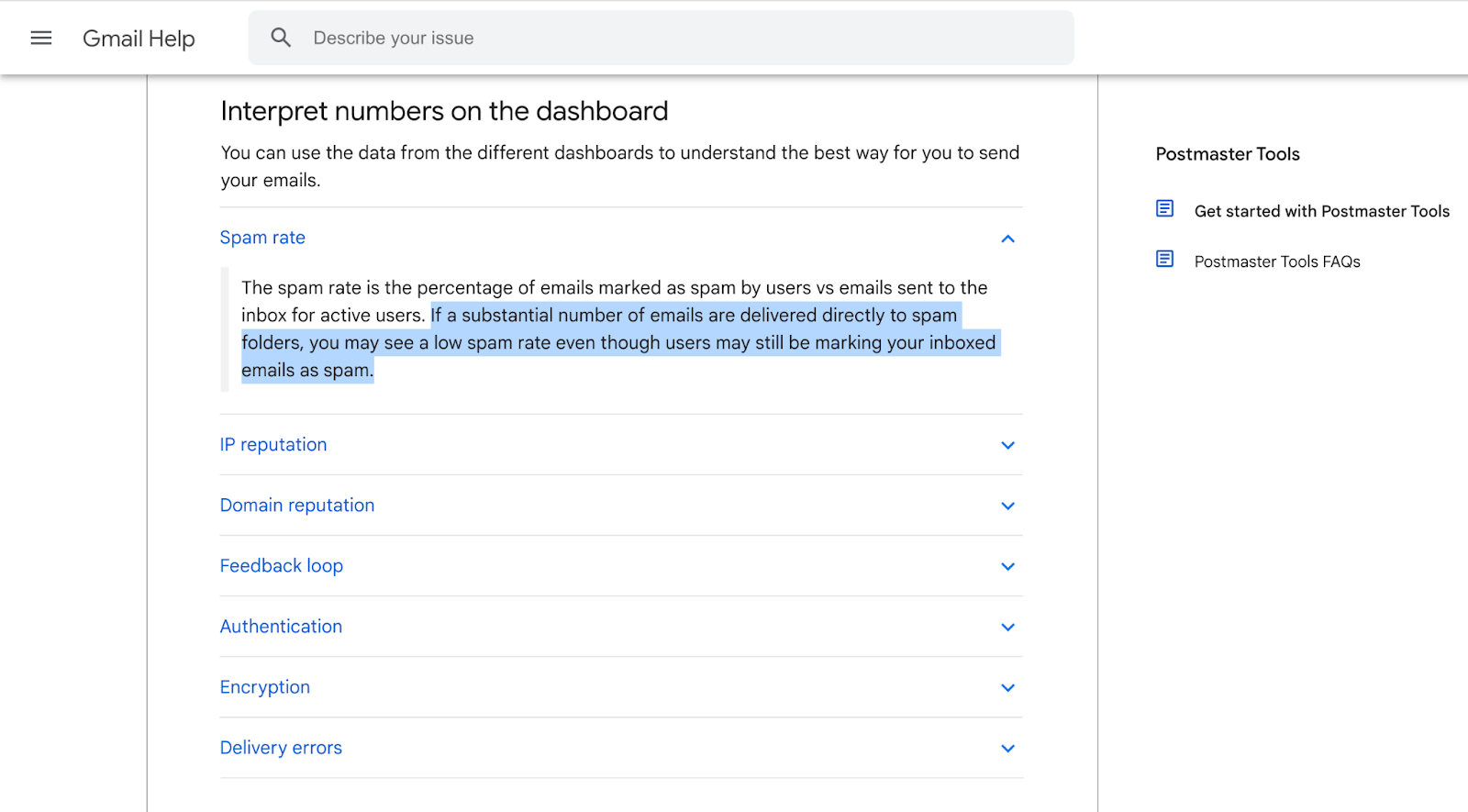
Therefore, Postmaster tools only show manual spam reports (specifically from Gmail users), not how often your emails are being automatically filtered into spam. This means you can have a low 'spam rate' in Postmaster tools while the majority of your emails are actually being filtered to spam folders. To accurately measure automatic spam filtering rates, you'll need to use a dedicated inbox placement tool.
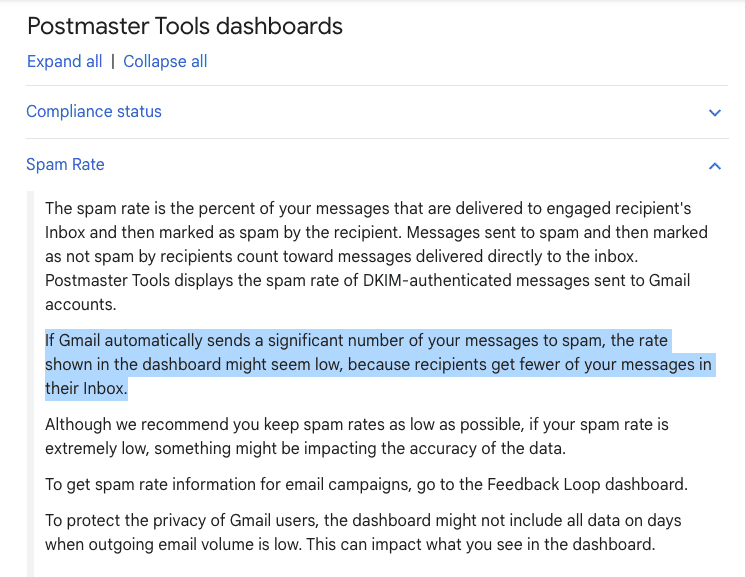
Common mistakes when interpreting Postmaster data
In light of these limitations, make sure you're aware of, and have considered these top 5 mistakes people make by misinterpreting data in Postmaster Tools:
- You see a low spam report rate because large portions of your emails are automatically landing in spam folders. (Remember, it's impossible for a user to manually report your emails as spam if they're already landing there).
- Your emails are landing in folders that most recipients don't read. There are many other folders (like promotions) where emails can land, and if prospects aren't reading your emails, they're very unlikely to report them as spam.
- If you see a decline in spam rate in Postmaster Tools, this might not always be a positive signal. This could mean more of your emails have started delivering into the spam folder directly.
- An increase in spam rate inside Google Postmaster Tools can occur after your deliverability improves, when your content still needs to be made less aggressive. This occurs because if you overhaul your deliverability, more contacts usually start seeing your messages - which increases your risk of being manually reported.
- It usually takes around 48hrs for Google Postmaster Tools to fully populate and display all the data which is available inside your dashboard. Therefore, don't draw any conclusions from the analysis until this time frame has passed after set-up.
How to calculate your real inbox placement rate
To receive a real-time view of where emails are being automatically filtered (not just when users are manually moving them to spam), you'll want to monitor your inbox placement on a network of real email inboxes.
This can be achieved with platforms that have community networks of real email inboxes which are monitored to see where your emails get automatically placed on average each day.
Why can't you just send emails to inboxes you created or fake accounts and check? Well, you can, but the data won't be very accurate or sustainable. In order to provide an accurate reading of where emails are landing on average, you'll want data to be taken from multiple domains which have real independent owners.
Third-party platforms, like Allegrow, can provide additional benefits alongside Postmaster tools, such as simulating positive interactions to help improve your general sender reputation each day, monitoring your general inbox placement, and using an email safety net to automatically prevent highly risky emails from being sent by your team.
What insights can you get from Google Postmaster Tools V2?
Now that the legacy v1 reputation dashboards are retired, the v2 interface provides a focused set of dashboards to monitor your email health. After you've set up and verified your domain(s) in GPT, you'll be able to analyze each of the following across the timeline of 7 to 120 days:
Compliance Status
This is the new "main" dashboard. It provides a simple Pass/Fail grade on your adherence to Google's core technical requirements, including SPF, DKIM, DMARC, DNS records, and one-click unsubscribe. A "Fail" here is the clearest indicator that you are at risk of a hard rejection.
Spam rate insights
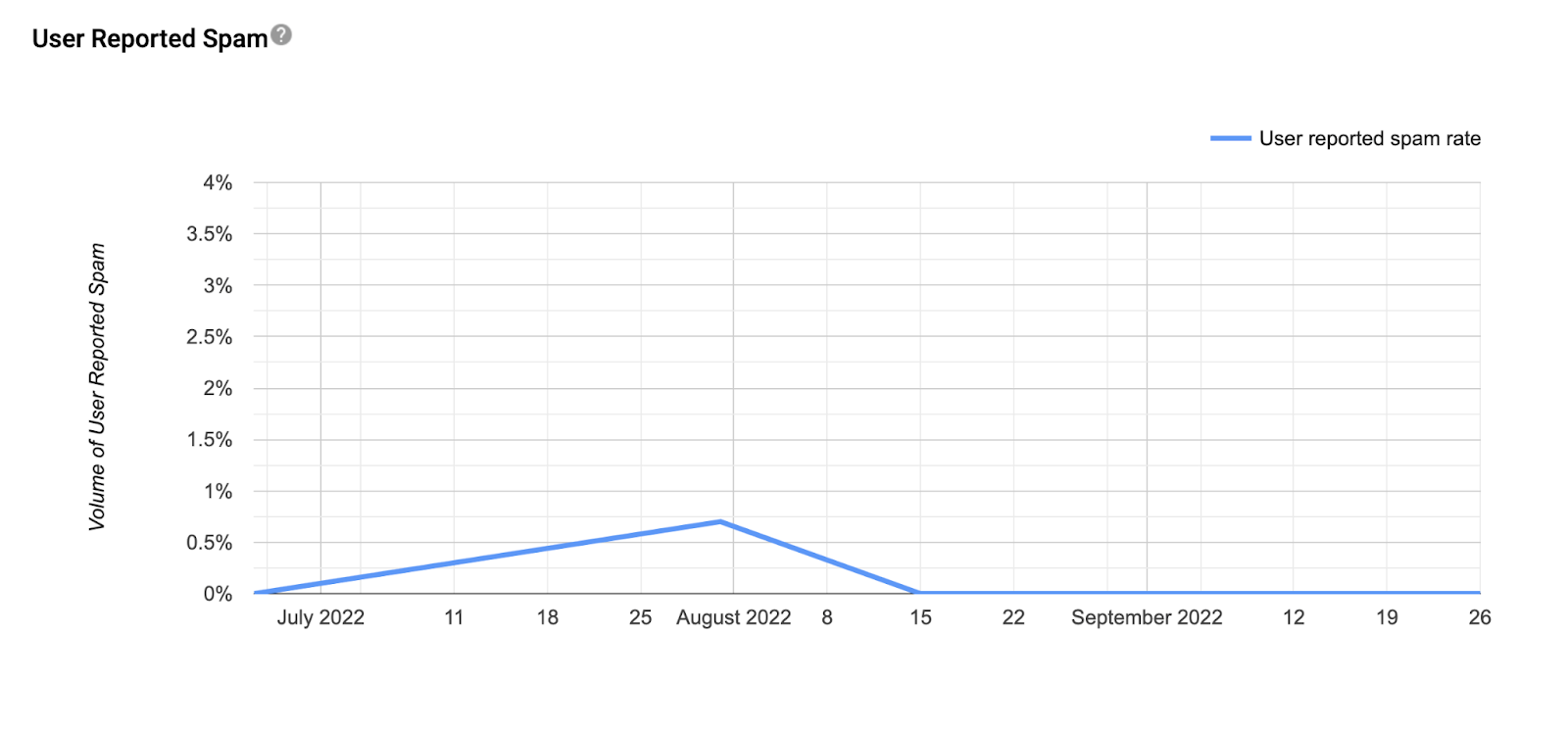
The percentages being calculated and tracked give you a clear indication of manual user spam reports, not how often your emails are landing in spam folders. Therefore, consider analyzing how your content and audience have changed during periods where you see spikes. This will help you highlight the segments and content which are most risky for you to contact so you can iterate your approach for lower future reports. According to Google support, this data should include reports for both Google Workspace users and @gmail users in the rates it reflects. However, this is dependent on your email recipient utilizing a Google server.
Spam feedback loop details
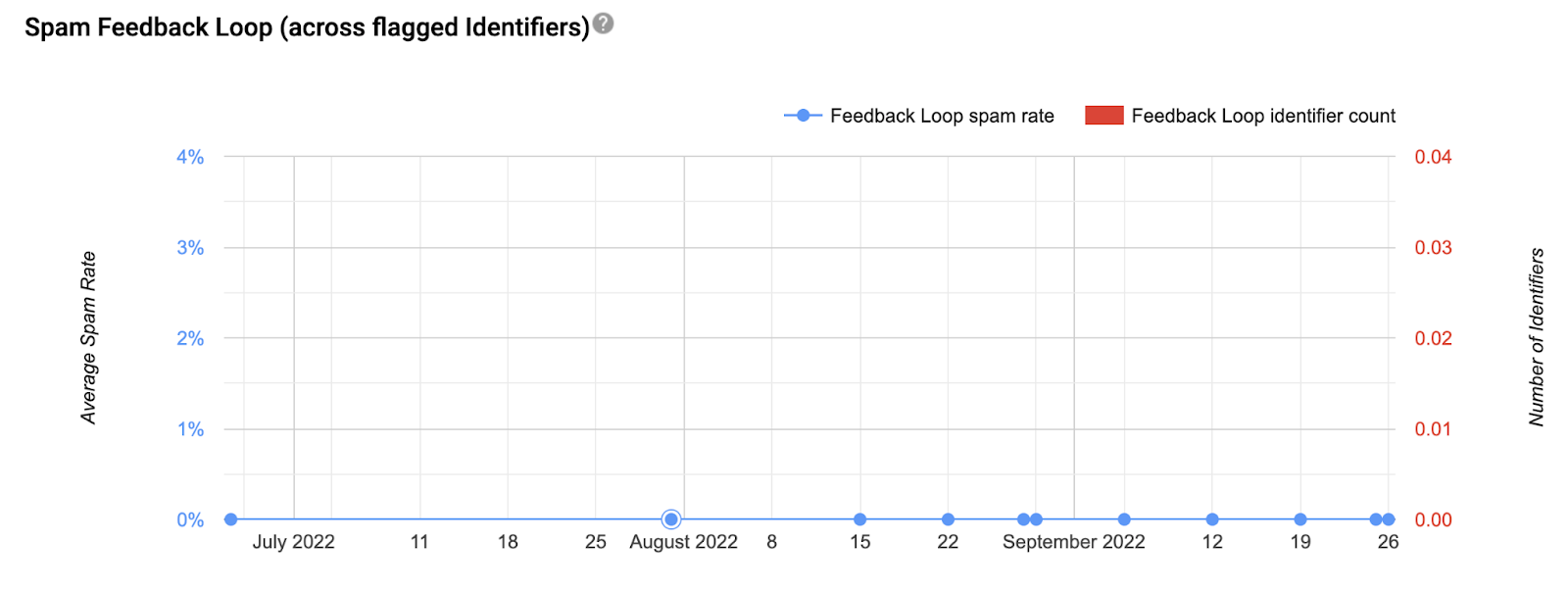
This chart is available after you set up a Gmail Spam Feedback Loop (FBL), which allows you to see an average spam rate graph based on manual spam reports from @gmail users, as well as see spam reports relating to specific campaigns where you have implemented a unique identifier. This can particularly add value for ESPs. It's important to note that the documentation on the spam Feedback Loop specifically states it only includes data on reports from personal/free email users (utilizing an @gmail address). This is unusual given Google claims the 'Spam report' rate includes corporate users, however, this may be because the use-case for the feedback loop is primarily for ESPs like Sendgrid to identify abuse towards consumers on their own servers.
Authentication
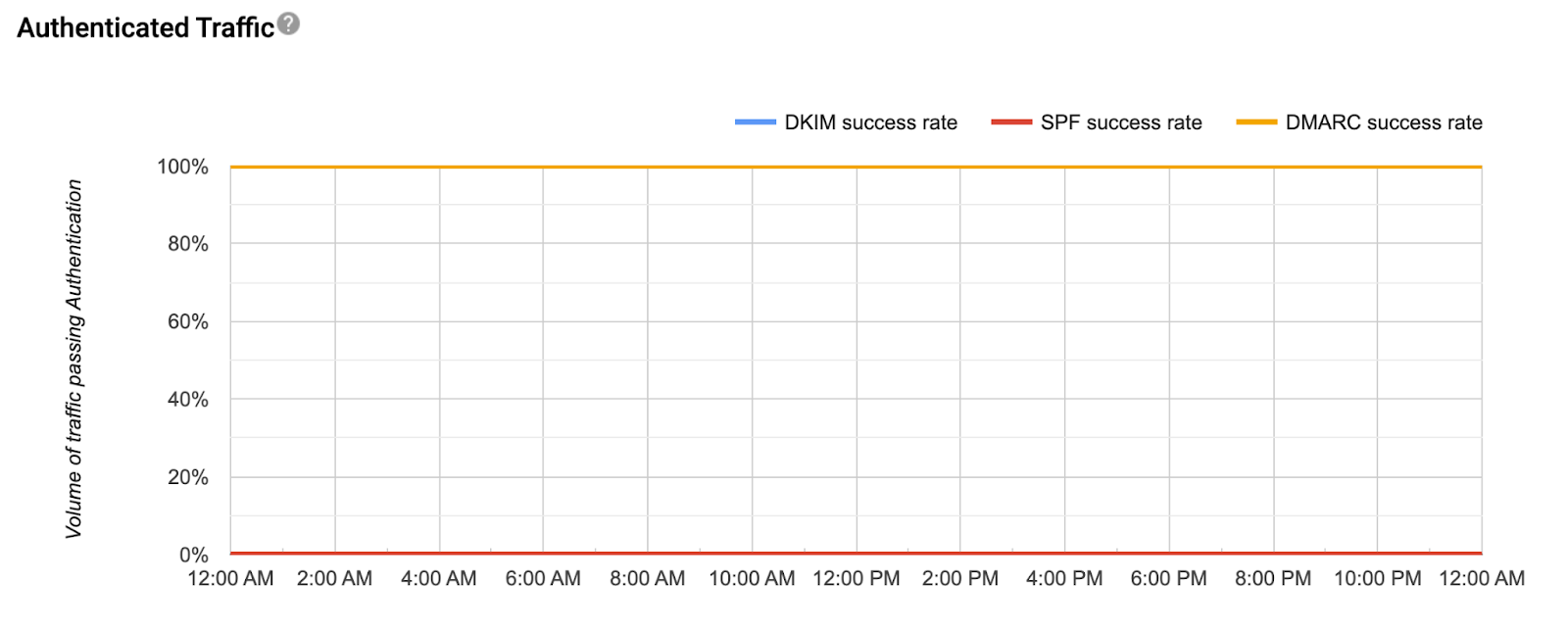
The authentication dashboard provides an outline of the percentages of your email traffic over a specific time frame which are passing DKIM, SPF and DMARC, respectively (while excluding any spoofed emails). While this functionality can be great for an overview periodically, you will not be notified of issues proactively when they occur. If you'd like an alert whenever a failure occurs, you can check out additional third-party functionality around SPF, DKIM and DMARC checks.
Encryption
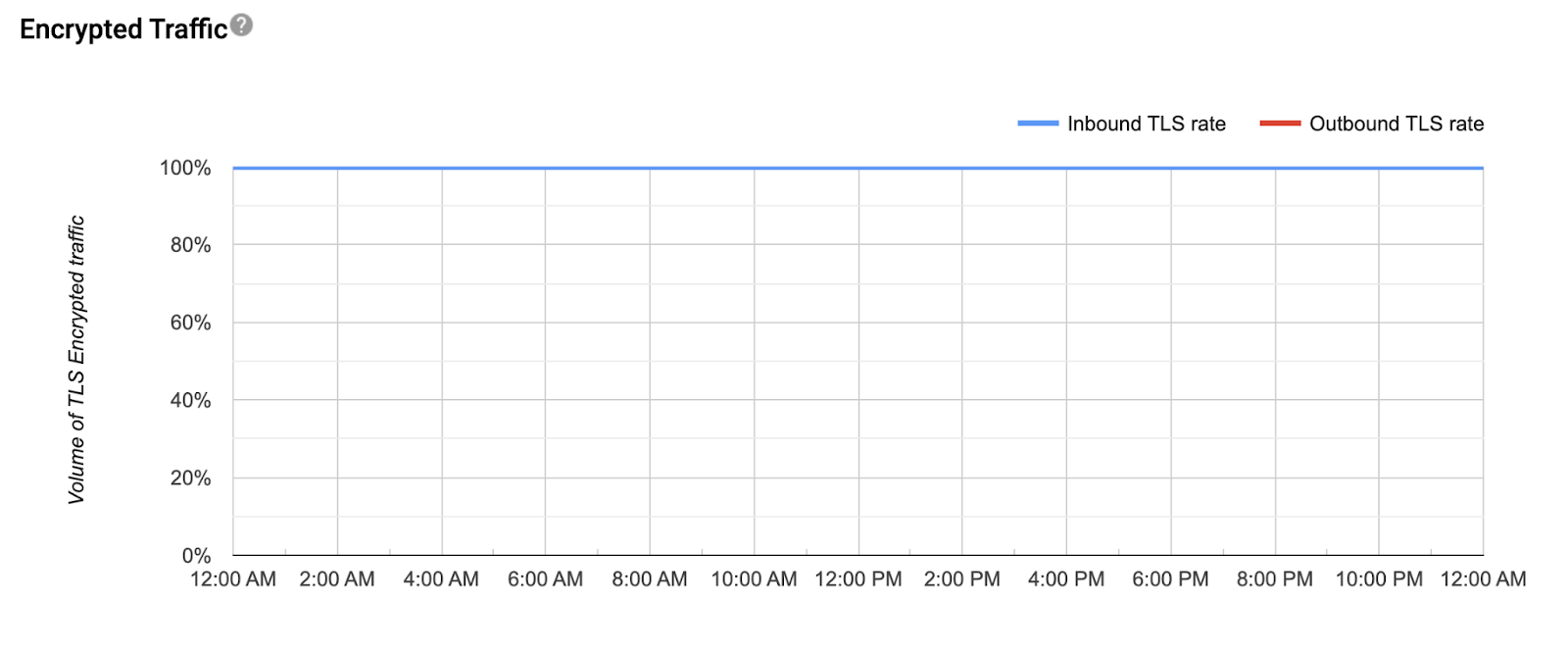
Encryption in Postmaster Tools shows Transport Layer Security (TLS) traffic which passes on an inbound and outbound basis - assuming there is both inbound and outbound traffic on the domain you're analyzing. Therefore, this data summarizes the volume of traffic on a domain you send that is encrypted on an inbound and outbound basis.
Delivery error reporting
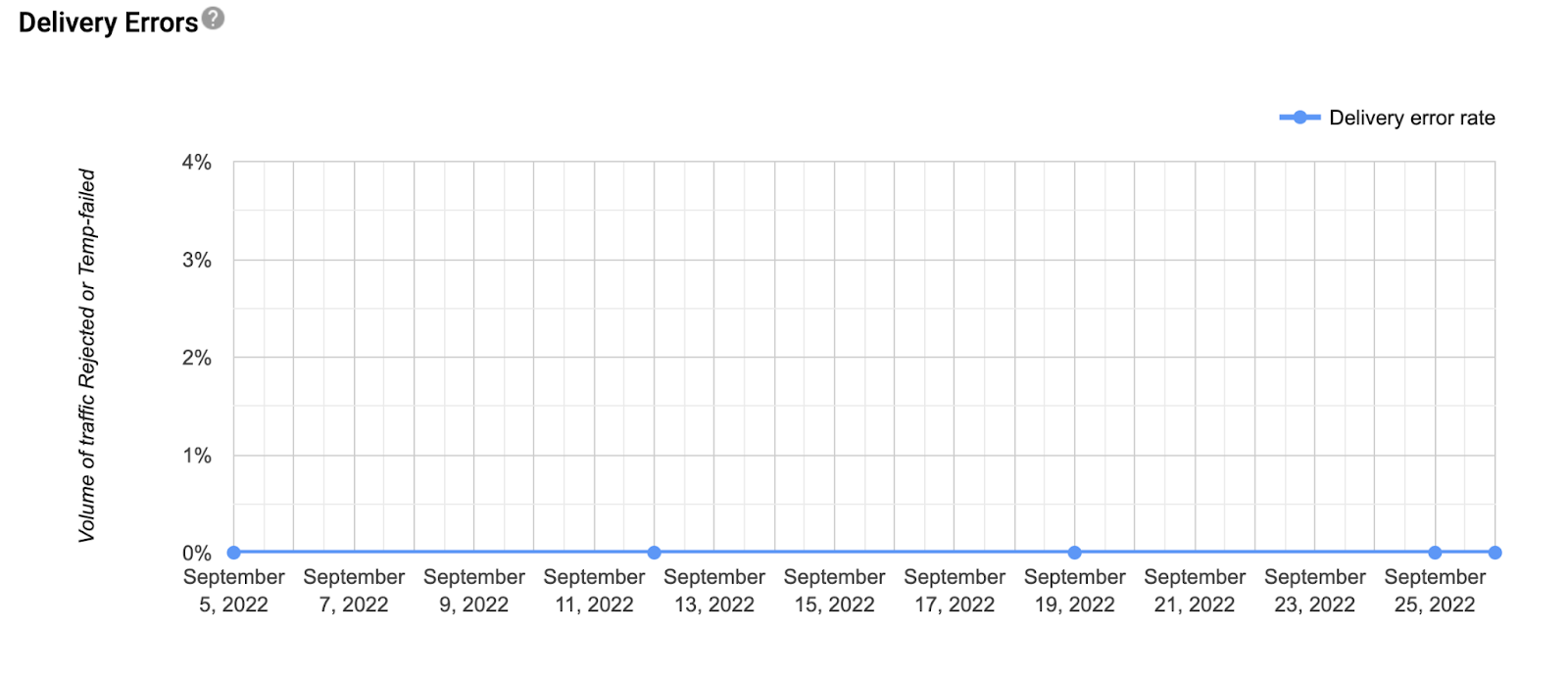
The chart for delivery errors in Postmaster Tools shows the percentage of your total email traffic which was rejected or temporarily failed by Google as an ISP over the specified time frame. This is when your request to send the message was not fulfilled, due to reasons like the rate limit being exceeded. This is not to be confused with a report of bounces (as this is different to delivery errors in GPT). The complete outline of the ten reasons for delivery errors on your email traffic is available here.
What do Postmaster Tool updates mean for your email deliverability?
Email deliverability is an ongoing challenge, and as Google's spam policies continue to change, it's important for businesses that rely on email communication to stay on top of these updates. But the November 2025 update is more than a simple change—it's an enforcement deadline. The stakes are no longer just "deliver to spam." The stakes are now "deliver or be rejected." Google's Postmaster Tools dashboard isn't just for insights, but an important tool for acting on improving email deliverability.
If your domain's spam rate or other compliance metrics are out of line (Google has literally drawn lines on their dashboard), here are a few things you can start working on right away:
- Evaluate Your List Hygiene: Poor list hygiene is one of the primary causes of higher spam rates. Ensure that your email list is verified and regularly cleaned, using an email list validation and cleaning tool.
- Adjust Your Content: Email content that triggers spam complaints can damage your domain's reputation quickly. This could range from misleading subject lines to overly aggressive sales tactics. Test and refine your email campaigns so you're not annoying your recipients to start marking your emails as spam.
- Check Authentication: Make sure your SPF, DKIM, and DMARC settings are correctly configured. These standards help your emails get authenticated properly and prevent phishing attempts that could harm your domain.
Gmail Compliance: Organizational Domains vs. Subdomains
One of the key revelations from Gmail's Postmaster Tools V2 is how compliance is assessed for organizational domains and subdomains. Subdomains, often used for segmentation and campaign management, are not entirely independent. Instead, they are directly tied to their root domain's reputation.
Here's the key takeaway: the reputation and compliance of the organizational domain are foundational. Even if a subdomain meets all technical requirements and compliance benchmarks, its deliverability can still be affected by issues at the root domain level. This reinforces the importance of a holistic domain management strategy.
Why subdomains are still critical for email deliverability
Despite their dependency on the root domain, subdomains remain invaluable for email marketers. When used effectively, they allow for:
- Campaign Segmentation: Subdomains enable senders to isolate specific campaigns, mitigating risks of negative engagement (e.g., spam complaints) from affecting other streams.
- Reputation Management: Subdomains act as a buffer, protecting the root domain from issues tied to certain email types or campaigns.
- Targeted Strategies: By assigning subdomains to different email streams (e.g., marketing, transactional, or customer support), senders can better align with recipient expectations.
These benefits, however, are contingent on the health and compliance of the root domain. Without resolving issues like failing to honor unsubscribe requests or implementing one-click unsubscribe links, even the most well-configured subdomain could face challenges.
Insights from Gmail's Updated Compliance Standards
Testing and observations with Gmail's Postmaster Tools V2 reveal that compliance requirements are not just suggestions, they are pivotal to maintaining a good reputation with Gmail. Some highlights include:
- One-Click Unsubscribe Is Essential: Gmail evaluates whether senders implement this feature, and non-compliance can negatively affect domain reputation.
- Unsubscribe Requests Must Be Honored: Failing to respect recipient preferences will undermine your deliverability and reputation.
- Subdomain Success Depends on Root Domain Compliance: Even the most perfectly configured subdomain can be hindered by compliance failures at the organizational level.
These findings reveal the need for email senders to prioritize compliance across all domains, starting with the root domain.
How to build effective subdomain strategies for Gmail
Once you have ensured the core domain's health and security, your next step is to strategically implement subdomains for improved traffic segmentation. Below are key areas where separate subdomains can be beneficial:
- Email Marketing Campaigns – Use a dedicated subdomain for regular email subscriber communications (e.g., @hello.companydomain.com).
- Event-Specific Campaigns – Implement temporary subdomains for managing high-volume, one-off campaigns, protecting the root domain from potential spikes in email activity (e.g., @event.companydomain.com).
- Sales Communications – Assign a separate subdomain for the sales team to engage with prospects and manage their pipeline effectively (e.g., mail.companydomain.com).
- Regional-Specific Outreach – For businesses with global operations, localized subdomains can enhance regional communications (e.g., @asia.companydomain.com).
When setting up a subdomain, it's advisable to use well-established naming conventions, such as 'mail' (with other examples available here), rather than experimenting with novel or untested names.
Steps to improve domain compliance with Gmail
To navigate Gmail's compliance standards and optimize deliverability, email senders should focus on these strategies:
- Audit Your Organizational Domain: Use Gmail Postmaster Tools to assess compliance and identify issues at the root domain level.
- Strengthen Unsubscribe Mechanisms: Ensure that your unsubscribe links are easy to find and use. Test their functionality regularly.
- Monitor Subdomain Activity: While subdomains are valuable for segmentation, their performance should be continuously monitored to avoid cross-contamination with the root domain. Make sure you add your subdomains to Google Postmaster Tools separately.
- Educate Your Team: Make sure that people in your organization that send mass emails understand the interconnected nature of subdomains and root domains.
Step-by-step Guide: How to set up Google Postmaster Tools V2
After getting a clear understanding of how you'll interpret data in Google Postmaster Tools and clarifying what is included in the data set, you'll probably want to progress with setting up the Google Postmasters dashboard for free.
To set up Postmaster tools, follow the four steps below:
- As the first step, go to: https://postmaster.google.com/, then sign in to Postmaster Tools using either your primary G Suite account or a specific team G Suite account you'd like to manage GPT from.
- Then enter the domain or subdomain you want to track and analyze email activity on. (Have multiple domains? Don't worry you can add the rest later):
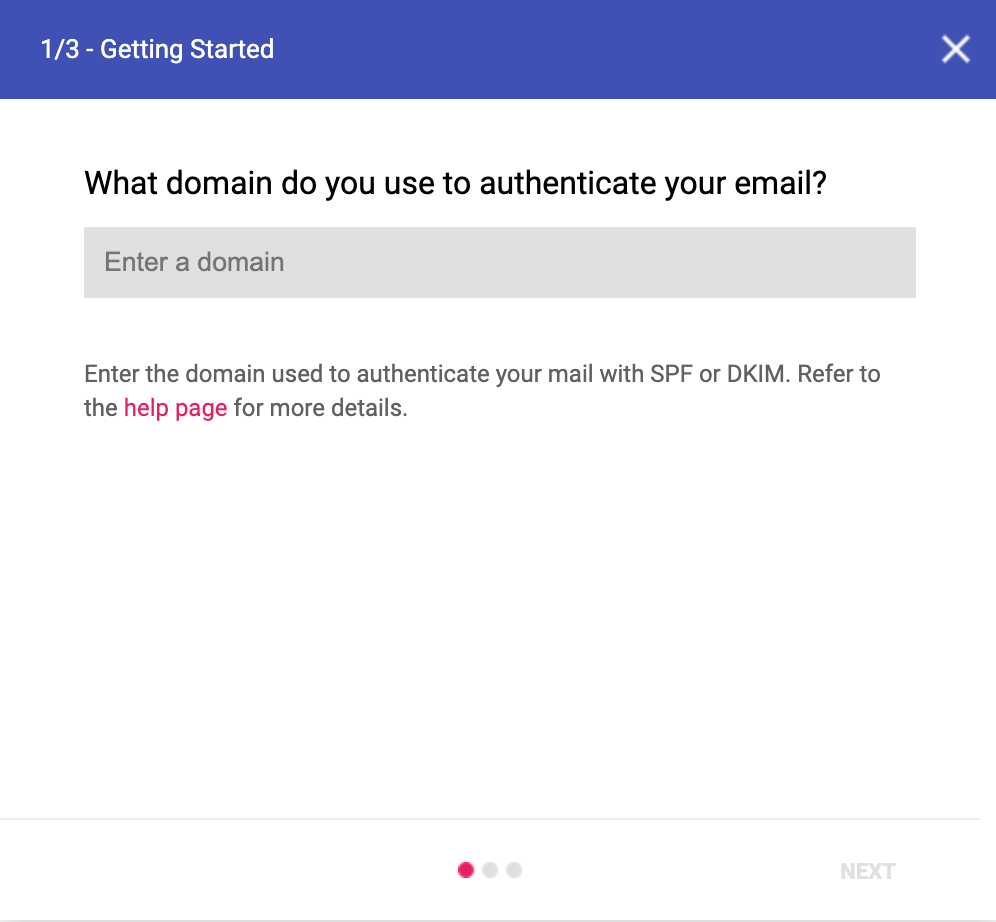
- Proceed to add the TXT record Google provides to the DNS of the specific domain in question. Or add a CNAME record as an alternative form for ownership verification. After adding either record, click 'VERIFY':
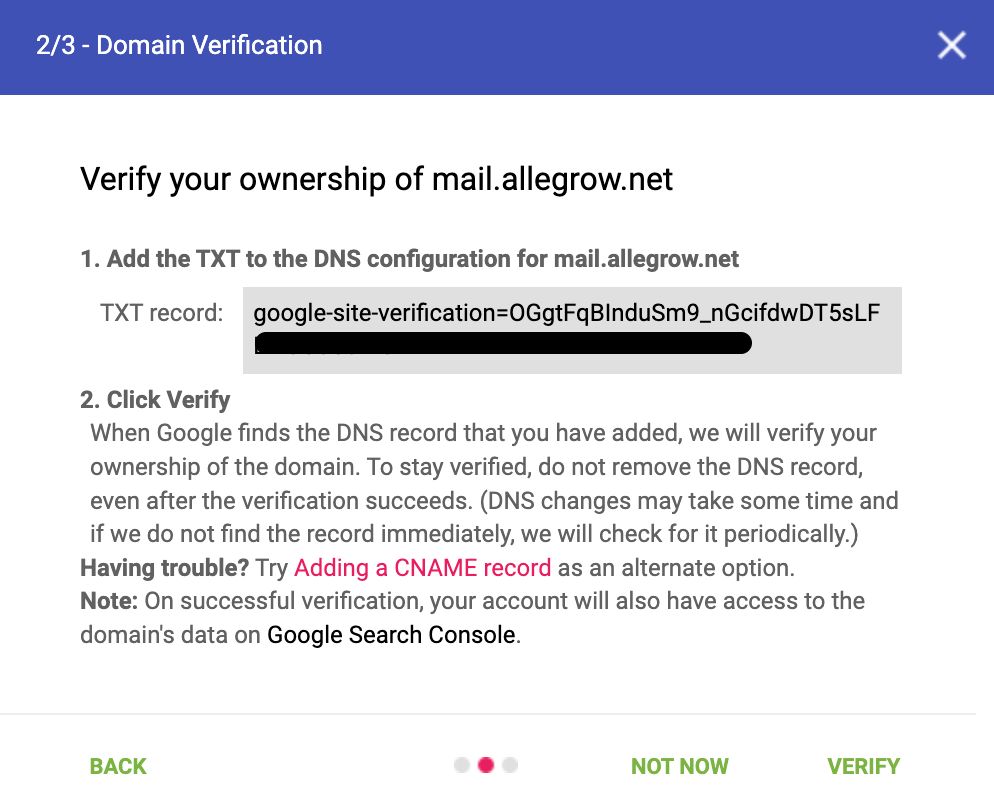
- After successful verification, you'll see data populate in your postmaster dashboard for the domain in question. You can then proceed to add any other domains by clicking the '+' symbol in the bottom right-hand corner of the postmaster tools dashboard.
Conclusion
Google's Postmaster Tools V2 provides valuable insights into how email compliance is evaluated and offers essential data for improving your email deliverability. The 2025 retirement of the v1 "reputation" interface in favor of the v2 "compliance" interface marks a permanent shift for email senders who want to improve inbox placement and protect their domain's reputation.
With new data points like User-Reported Spam Rates and improved compliance tracking, senders have more tools than ever to stay on top of deliverability issues. But remember, the tools themselves won't solve deliverability challenges, only action will.
By following Google's guidelines and implementing the strategies outlined in this guide, you'll be in a stronger position to improve your email performance, protect your domain, and ultimately reach more of your audience effectively.
To access the dashboard, visit Google Postmaster Tools V2 here.





