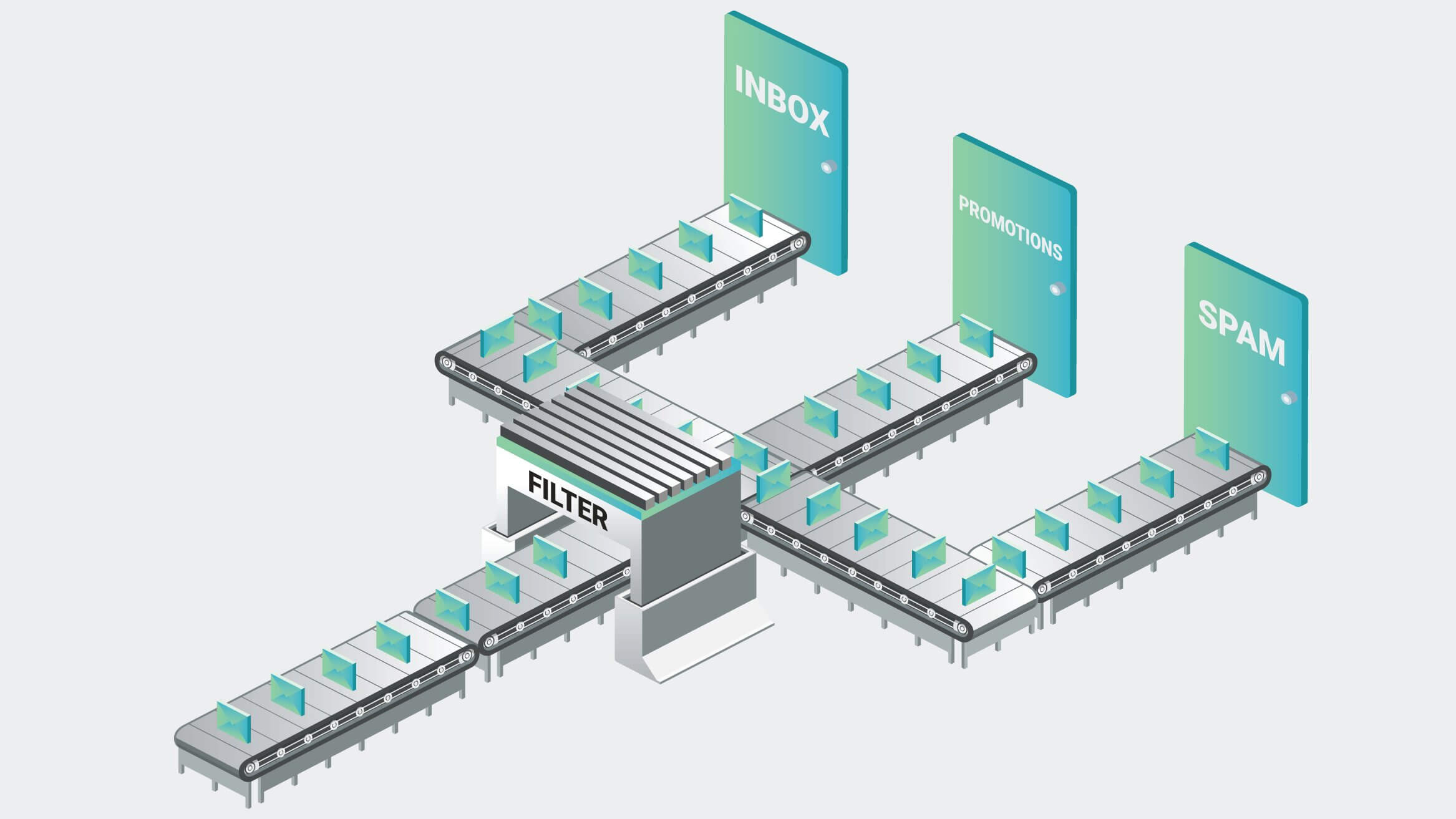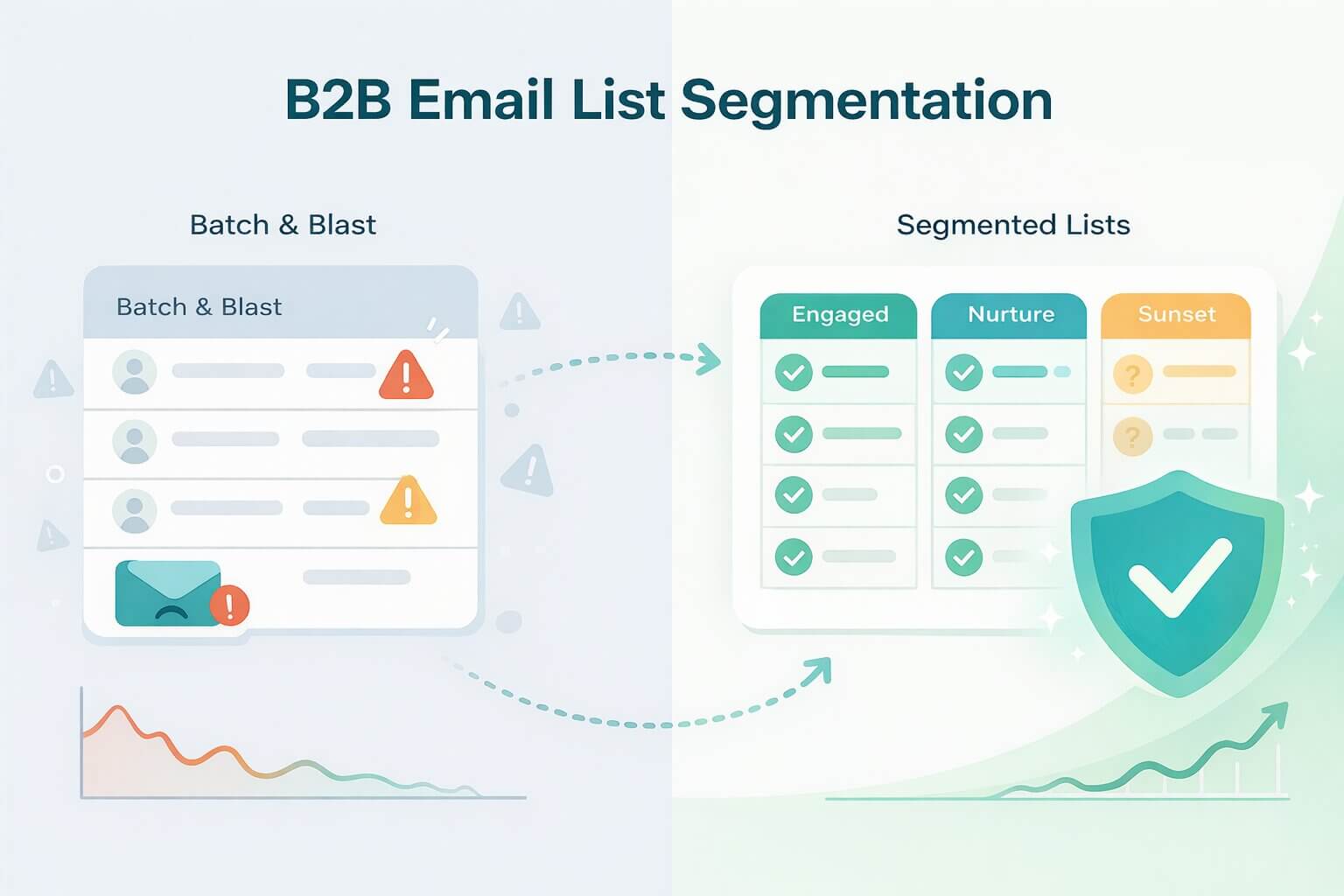An email verification API is a flexible way to boost list quality and deliverability without adding extra steps to our current workflow. Think of it as a layer you drop into your existing motion: it can be set up to check addresses at the moment of capture, stop risky sends before they leave your systems, and re-checks aging records on a schedule.
For outbound cadences, this translates into fewer bounces, a healthier domain reputation, fewer fake sign-ups, and better inbox placement — so reps spend less time chasing unreachable contacts and more time on real conversations.
The advantage of an API over a standalone app is how naturally it fits your day-to-day due to its flexibility. Instead of exporting CSVs or reviewing files manually, the checks run automatically within any existing workflows, regardless of whether there are existing integrations or not. Generally built for scale, using an email verification API handles thousands of requests without slowing the product experience or the sales team.
This guide aims to keep things practical. We’ll walk through what an email verification API is, the most useful use cases, and where it belongs in your stack. Then we’ll compare options and share patterns that hold up at scale, so you can choose and deploy with confidence.
TL;DR: An email verification API is the flexible backbone of list hygiene, automating checks across forms, CRMs, and SEP tools like Outreach or Salesloft to block bounces, traps, and risky catch-alls before they hurt deliverability. Unlike manual in-app tools, APIs run quietly inside your workflows—cleaning data at capture, rechecking aging records, and gating sends in real time. Smart caching, retry logic, and circuit breakers keep things fast and fault-tolerant, while signals like trap risk, likely complainers, and per-address catch-all outcomes help ops teams enforce smarter rules. When choosing a provider, prioritize per-contact decisions, actionable risk signals, dev-friendly design, and integrations that stop bad contacts before the send. Allegrow wraps that into a single layer with Safety Net pre-send blocking, precise verdicts, and unlimited usage that scales with your outbound motion.
What is an email verification API?
An email verification API is a programmable endpoint your systems call to decide whether an address should be accepted, routed, or suppressed. Because it returns machine-readable results, you can plug the same decision logic into forms, SDR workflows, CRMs, SEPs, and even ETL jobs. The payoff is simple: list hygiene happens automatically and consistently, without exports or manual checks.
An API also brings guardrails you won’t get from one-off cleanups. Most providers secure access with API keys; many support IP allowlists and request-level logs, and you’ll typically see documented rate limits and latency targets. Models vary: some APIs return a final result in one call, while others create a job and finish via a callback or later fetch. In practice, you’ll usually run calls on the server (or through a proxy), reuse recent results to avoid extra lookups, and try again automatically when a provider is slow. Where it’s available, a webhook can deliver the final answer for longer checks. In short, the API is the delivery layer that lets your hygiene rules run everywhere — reliably and at the pace your go-to-market needs.
Where does an email verification API run (and what are the core use cases)?
An email verification API belongs anywhere an address enters your world or is about to be mailed. In practice, that means three layers: at capture (forms and sign-ups), in your systems of record (CRM/marketing automation), and at send time (sales engagement platforms). And there’s also a fourth layer for some — your warehouse/lake — for keeping aging data fresh in the background.
Most B2B teams mix real-time checks with scheduled reviews so data stays clean without slowing users down. Here are the placements you’ll see most often, and why they matter.
- Real-time form validation
Run quick server-side checks on sign-up, demo, or content forms so typos, throwaway inboxes, and obvious risks never hit your CRM. Keep latency tight (aim for <300 ms). If a response is slow or “unknown”, accept the form, queue a recheck, and flag the record.
- CRM/marketing ingestion gates
Verify addresses as they flow in from enrichment, CSV imports, or partner feeds. Store status, score, and reason flags on the contact, then auto-route: accept the good, quarantine the risky for sampling, and suppress the bad. This keeps junk out of segments before campaigns are built.
- Pre-send checks in your SEP (Outreach, Salesloft, HubSpot)
Call the API when a cadence is scheduled so bounces, traps, and known complainers are blocked before anything goes out. Use a short cache window (about 24–72 hours) to avoid repeat lookups while keeping decisions fresh.
- Scheduled hygiene on your warehouse/lake
Re-check older cohorts and newly imported lists at scale with quarterly or monthly batch jobs. Write results back to a single “email_status” field that downstream lists inherit. This keeps data fresh and catches the natural decay that’s common in B2B databases. Marketing Sherpa’s research shows for example that B2B data decays at a rate of 2.1 % per month. This is an annualized rate of 22.5 %
How to implement an email verification API at scale (without slowing users)
You implement it by running fast, synchronous checks at the edges (capture and pre-send) and shifting heavier work to the background with safe fallbacks. Done well, users barely notice the checks, ops gets trustworthy guardrails, and risky sends never make it out the door.
In practice, that means a few simple patterns you should apply everywhere:
- API keys & network controls: Rotate keys on a schedule, scope them per environment (dev/stage/prod), and only allow calls from trusted networks (IP allowlists or private links). If you serve multiple business units/brands, tag each request with an account or tenant ID so you can trace usage and throttle fairly.
- Retries with backoff (and jitter): Treat timeouts and 5xx responses as temporary. Retry two or three times with exponential backoff and jitter to avoid everyone retrying at once; skip retries for hard fails (like bad syntax), and cap total retry time so pages never hang.
- Circuit breakers for rough patches: When error rate or latency crosses a threshold, open a breaker: pause live calls, and drop new requests into a short “recheck” queue. Close it automatically after a brief cooldown once things stabilize.
- Idempotency & deduping: Use an idempotency key (email + source + timestamp) so double-clicks or network repeats resolve to a single decision. Drop duplicates inside a short window to control cost and noise.
- Smart caching with TTLs: Cache stable outcomes (invalid syntax, disposable domains, valid, risky) for 7–30 days. Give uncertain states (unknown, greylisted) a short life — up to 7 days — then re-verify. Persist “status”, “score”, “reason”, and “checked_at” so every downstream tool sees the same truth.
- Queues and dead letters: For bulk work, push items to a queue with a visibility timeout longer than the API’s SLA. After repeated failures, send items to a dead-letter queue with the last error attached so you can review and safely reprocess without blocking everything else.
- 200 vs. 202 responses: Some endpoints return a final answer immediately (200); others accept work and finish later (202). Where available, use webhooks for completion; keep polling as a fallback with backoff and a firm timeout.
- Time budgets and fallbacks: For real-time paths, aim for ≤300 ms end-to-end. If you hit the budget, don’t block the user — accept the form, mark the record pending, and kick off an async recheck that can still stop a cadence before it starts.
- Observability: Log request IDs, latency, status codes, and outcome mix by source (forms, SDR adds, imports). Alert on spikes in “temporary_failure” or timeouts — early signs of DNS/SMTP trouble or a risky feed — so you can act before it hits deliverability.
Together, these habits keep checks invisible where they need to be instant, economical where batch makes sense, and effective where it matters most — stopping bad sends before they ever leave your system.
Which risk signals matter beyond “valid”?
“Valid” or “invalid” is a start, but it won’t keep you out of spam on its own. What actually protects an outbound sales program are signals that predict trouble before it happens — spam reporters, spam traps risky catch-all addresses. Aim for an API that returns these fields alongside the basic status, and save them on the contact. With those stored in your CRM and SEP, you can automate the right action every time without manual reviews.
- Spam-trap risk (pristine, recycled, typo). Traps look like real inboxes and often don’t bounce, which is why they’re dangerous. A clear trap-risk flag, plus a short reason (e.g., “pristine” vs. “typo”), lets you suppress confidently or test in tiny batches instead of mailing blind.
- Known complainers / likely manual reporters. Some addresses and domains frequently hit “Report spam”. When your API flags them, exclude them from broad sends and high-volume cadences so one bad segment doesn’t drag down placement for everyone.
- Disposable / temporary domains. Burners accept mail but rarely engage. Default these to suppression or a low-volume nurture track; it keeps your engagement rate healthy and your sender reputation steady.
- Role-based mailboxes (info@, sales@, hr@). These often route to queues and can trigger complaints when used for cold outreach. Tag them for alternate handling — e.g., enrichment and a warm introduction — or exclude them from outbound entirely.
- Actionable responses on Catch-alls. A domain-level “accept-all” label doesn’t tell you whether a person exists at a specific address or if there’s a hidden spam trap behind it. Look for per-address verdicts (safe vs. risky) that blend SMTP behavior with historical and heuristic signals, so SDRs aren’t guessing who can safely enter a cadence.
- Greylisting and temporary SMTP responses. Not every failure is final. Teach the system to tell temporary 4xx hiccups (retry later) from hard failures (suppress now). This prevents unnecessary drops and avoids hammering servers.
- Domain / infrastructure health. Parked or misconfigured domains, broken MX records, or odd DNS patterns often predict bounces. Expose these as “reasons” alongside the status so routing rules can act — e.g., hold for review or suppress until fixed.
- Engagement recency (where available). If your stack can pass back lightweight signals — recent replies or clicks, allow-listing — use them to prioritize healthy contacts and sideline dormant ones. Engagement is a strong, simple proxy for risk.
Most public APIs stop at syntax, MX, and a basic SMTP check. For B2B programs, it’s worth prioritizing providers that surface this risk layer — especially spam-trap/complainer indicators and per-address decisions for catch-alls — so your CRM and SEP can enforce smart defaults before a sequence goes live.
Selecting an email verification API (comparison factors)
Choosing an email verification API comes down to two key factors: how accurately it handles challenging cases and how well it integrates with your existing stack. Look for precise and actionable results on catch-alls, greylisting, and temporary SMTP responses, and a confidence score or similar signal you can route on.
Additionally, enforcement matters as much as accuracy. You’re not buying a plug-and-play integration—you’re choosing an API your team can wire into CRM/MA/SEP so risky contacts are blocked before send. Favor providers that make this easy with clear schemas, webhooks/callbacks, stable IDs, and solid examples. If a vendor ships a native app for HubSpot, Salesforce, or a sales engagement platform, treat it as an accelerator—not a requirement.
Use this quick checklist when you compare options:
- Catch-all accuracy: Per-address keep/risky decisions (not just domain “accept-all”).
- SMTP depth: Sensible timeouts, greylisting handling, and guidance on retry vs. quarantine.
- Risk signals: Indicators for spam-trap likelihood, likely complainers, disposable/role accounts, and basic domain/infrastructure health.
- Performance & limits: P95 latency, rate limits, SLA, and documented backoff guidance.
- Modes: Real-time endpoint for capture + bulk jobs with webhooks for completion.
- Dev & ops support: SDKs/examples, sandbox/test keys, request logs for debugging, versioned APIs, and change-notice practices.
- Compliance & privacy: GDPR controls, data-residency options, SOC 2 or equivalent attestations, and granular data-retention settings.
- Pricing model: Credits vs. predictable/unlimited plans—does the model encourage continuous hygiene or make you ration calls?
If you run high-volume or high-stakes outbound, give extra weight to platforms that combine precise verification with pre-send automation and ongoing monitoring. That mix keeps teams moving while ensuring risky contacts never leave your system in the first place.
Allegrow vs. generic verification APIs (when you need more than “valid”)
Most verification APIs focus on the basics—syntax, MX, and SMTP—and return a status like valid/invalid/unknown with a confidence score. That’s useful for catching typos and obvious bad records, but it can leave B2B teams with blind spots: catch-all domains parked as “unknown”, limited visibility into spam-trap patterns or likely complainers, and no built-in way to stop risky contacts before a send.
Allegrow is built for programs where those gaps hurt. Instead of a domain-level “accept-all” label, the API returns contact-level outcomes on catch-alls—clear safe/unsafe decisions you can route on. It also scores for modern or recycled spam traps and likely manual spam reporters, which helps you avoid the two quickest ways to damage sender reputation: unnecessary bounces and user-reported spam.
The other difference is enforcement. Alongside the API, Allegrow provides native controls in Outreach, Salesloft, and HubSpot so risky contacts are blocked at schedule/send (Safety Net) rather than cleaned up after the fact. You also get daily inbox placement visibility and hourly SPF/DKIM/DMARC checks, so if something drifts—content, config, or cadence mix—you see it and can act. The pricing model supports continuous hygiene (unlimited verification), which fits always-on outbound better than credit bundles that encourage rationing.
If you’re only scrubbing a newsletter list now and then, a basic API can be enough. If you run high-volume B2B outbound—or you simply can’t afford a reputation setback—look for a platform that combines precise verification, meaningful risk signals, and pre-send enforcement where your team actually works. That’s the use case Allegrow is designed to cover.
Summary and next steps
Choose your email verification API the way you’ll actually use it. First, map where it will run (forms, CRM/SEP, and your warehouse) and how it will run (real-time, batch, or both). Then make sure it returns more than “valid/invalid.” For B2B, you need clear decisions on catch-alls and simple risk signals—like likely spam traps and frequent complainers—so your tools can act before a send goes out.
Once that’s covered, check the basics that keep teams moving: steady SLAs and rate limits, response fields you can route on, examples your devs can copy, and pricing that supports ongoing hygiene instead of making you ration calls.
If you want to see the Allegrow difference in practice, take a small slice from your lists and run it through your current validator and Allegrow’s 14-day free trial side by side. You should look for whether catch-alls get a real actionable response instead of “unknown”, and whether risk signals like spam-trap or reporter's flags show up. If the results are clearer and fewer bad contacts slip through, you’ve found the right fit.