Analyzing reputation data and tracking the trends on how often your emails are landing in primary inboxes vs the spam folders has been a core part of Allegrow’s functionality since day one.
We’re now making this analysis more visible for every member of your team by circulating a weekly update email which summarizes changes to your scores, guidance and new insights on your account for action.
Additionally, with this update, we’ll help summarize trends on sender reputation on a weekly basis because, even though we provide daily scores for chart analysis in the platform - we understand looking at too small a number of data points is never helpful to draw conclusions.
TL;DR: Sender reputation directly impacts inbox placement and campaign success. Allegrow’s new weekly summary tracks reputation trends across domains, identifies at-risk mailboxes, and provides action steps to fix issues fast. Declines often link to increased sending, poor list hygiene, or content risks—issues Allegrow’s real-time monitoring and Safety Net help detect early. By surfacing trends beyond daily fluctuations, the report gives B2B teams the clarity to protect domain health and keep emails landing in the inbox.
What’s included?
In every report, we’ll provide you with a summary of the changes to your sender reputation over the prior 7-day period. This will be expressed as a -/+ percentage, which will help you to consider how your go-to-market motion is affecting sender reputation on a quantitative basis.
We’ll list a summary of insights we’ve shared inside Allegrow which haven’t been marked as actioned by you yet. These are specific best practices and checks to conduct in order to reach high levels of engagement on your email campaigns - as well as trends we’re seeing from access to thousands of live B2B spam folders each day. In order to view all the information on insights, log in to your account and enter the ‘insights’ section to click and read the relevant insight.
If you have access to content testing in Allegrow, you’ll also see a summary of how your most recent test is progressing, including which version is winning from an inbox placement standpoint.
What does an increasing reputation percentage mean?
This means a greater percentage of prospects you email will have your message automatically placed in their primary inbox on average. Making your open and reply rates likely to also increase.
The higher your sender reputation is; the more difficult and valuable it becomes to achieve increases with an outbound strategy in place. For example, if your sender reputation is already 90%, reaching 95% sender reputation is far more difficult than going from 50-55%.
Remember, your sender reputation is a measure of what percentage of your emails are landing in the main inbox and is being calculated from the emails we send inside the Allegrow network on a daily basis from your accounts.
The positive interactions and engagement Allegrow simulates on your domain each day (replies, emails being marked as important and moved out of spam when they land there) will contribute towards improving your sender reputation.
It’s also important to note: The general engagement your domain receives on emails you send and the quality of your content will affect these results.
Common reasons sender reputation would decrease?
If you're seeing a negative percentage on the weekly report - We’re showing you proactively that over this period, your sender reputation has gotten worse and more of your emails appear to be landing in spam folders on average. There’s a variety of reasons why this can occur and potential solutions to consider.
If your marketing activity has increased overall, this would be a common cause of a decline. This is because if you’ve been sending more total marketing emails, inevitably, there is a greater chance more people will report your emails as spam or not engage with you. Although Allegrow will help to reduce the impact of this, we can’t stop it from impacting your score altogether. We also want you to have the most accurate data to truly understand the trade-off between sender reputation and outreach volume in your go-to-market process.
Changes to your content or overall outreach strategy could also be a common cause behind a decline in sender reputation. This gives you the opportunity to be aware of how the change you’ve made is impacting scores and iterate accordingly - rather than waiting until you end up with low engagement across the board.
Another reason to consider is: You might not have connected enough email accounts in line with the sending volumes you carry out to truly impact change on your sender score.
As a rule of thumb, you’ll generally need 1 connected email account to Allegrow, per 1,000 marketing emails that you send on a monthly basis. This is for the interaction emails to be at a high enough volume to affect your overall reputation. This is a typical ratio for users that send under 20,000 emails per month - Once your get into the higher volumes, the ratio of mailboxes required will need to be specifically tailored to your business and approach. (if you’re sending volumes above 20K per month - make sure you’ve booked a demo to look at a scale plus plan).
General variance is one of the few reasons that are unrelated to your sending, why you could see a decline over a weekly period. The Allegrow platform reports on real-time data, which means you should expect regular fluctuations in the reputation rate. Therefore, unless a downward trend holds for multiple weeks, then I wouldn’t worry about the decline.
Resource checklist to help keep sender reputation healthy
Let’s cut to the chase! What do you need to check in the first instance to make sure you’re set up to have a high sender reputation:
- Consider all the general best practices we outline for a successful outreach strategy.
- Ensure you have SPF, DKIM and DMARC set up across all your domains and subdomains following our guides.
- Make sure you’re not emailing too many contacts at the same account with an ABM strategy which can lead to spam issues. Our guide on avoiding ABMs landing in spam.
- Ensure your email content is tested following best practices and designed to maximize engagement.
- Make sure you’re using email validation on cold contacts before you send to them.
- Ensure your email is not using a TLD or naming structure which is associated with spamming.
How do multiple domain/subdomain reports work?
As many users have multiple domains and subdomains connected to Allegrow we wanted to make clear your report will look a little different. Each week you’ll have a summary that highlights which domain in your account has had the largest improvement in sender reputation, while we’ll also highlight which domain in your account has had the largest decrease in sender reputation.
This is designed to outline the biggest general changes in your account overall, and you’ll want to log in to analyze every domain across your account.




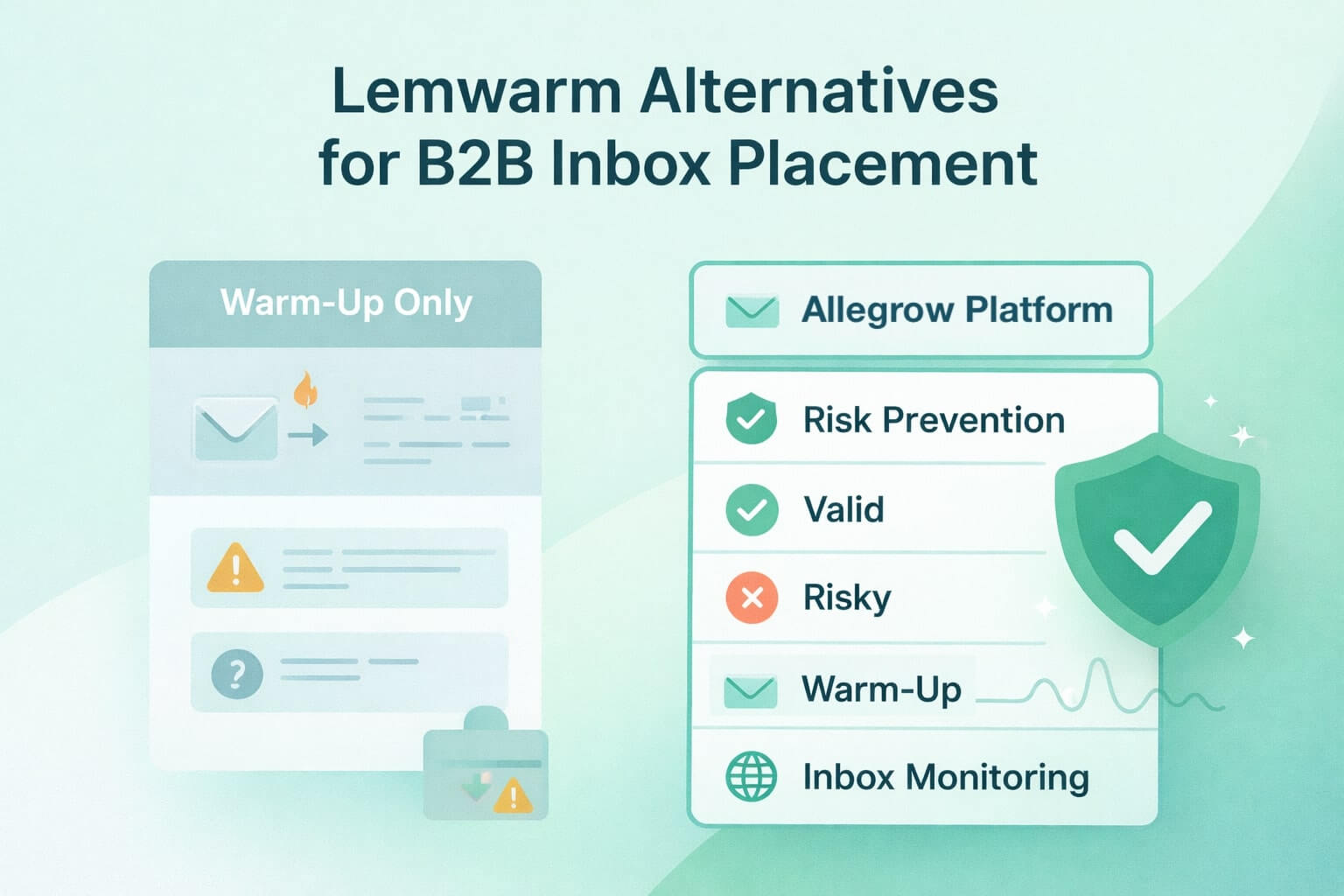
.jpg)