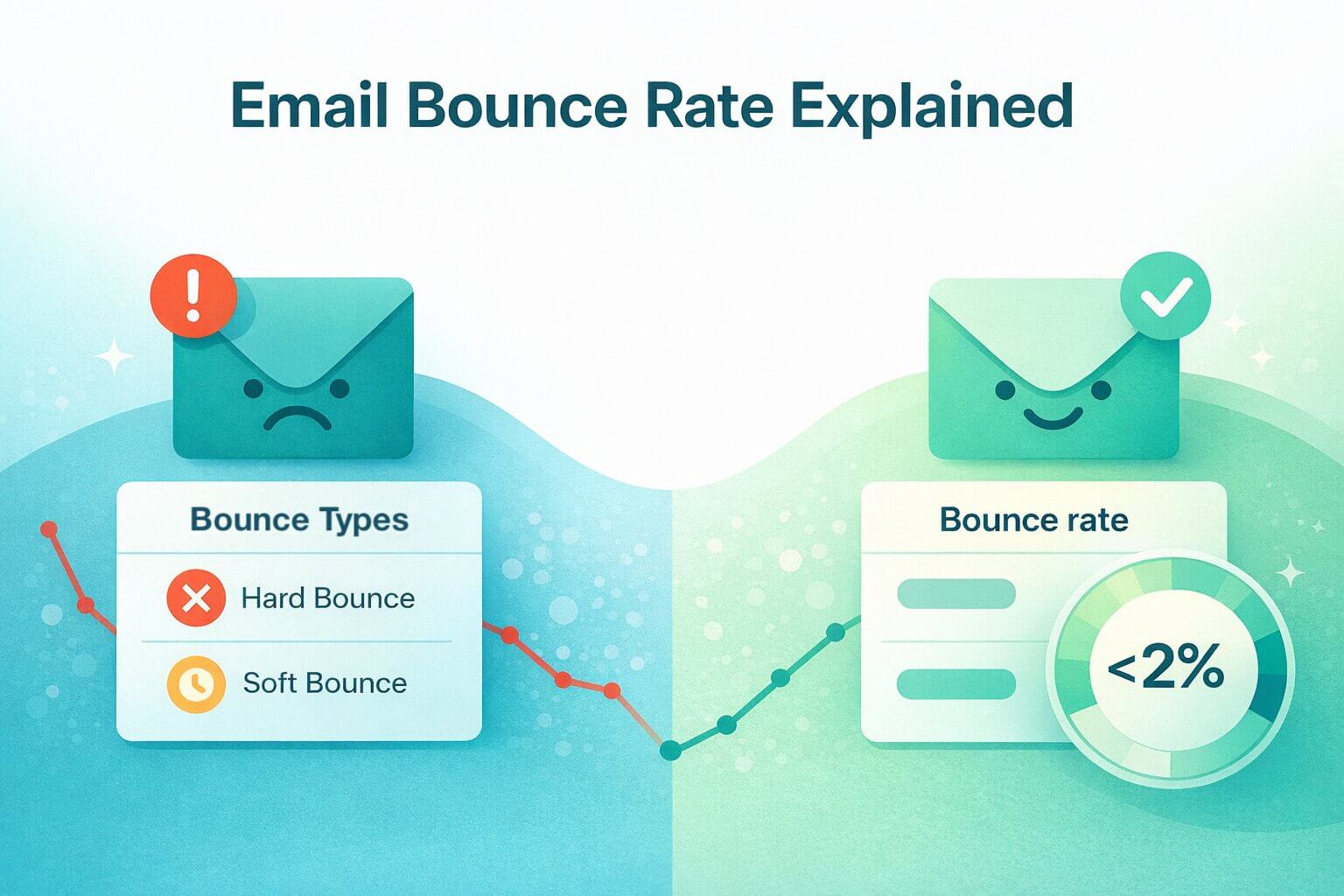According to recent data from Email Tool Tester, nearly 1 in 6 commercial emails never reaches the inbox, costing B2B companies millions in lost pipeline. For sales and marketing teams, this invisible deliverability gap means countless carefully crafted messages vanish into spam folders, along with the revenue they should be generating.
Most concerning? Many organizations are essentially "sending blind," investing heavily in email campaigns without accurately knowing if their messages are actually being seen. While your email platform might report impressive delivery rates of 97-98%, these metrics often mask a critical distinction between an email being accepted by a server and actually reaching a prospect's inbox.
This guide will equip you with the strategies and tactics needed to dramatically improve your inbox placement rates. We'll explore the fundamental differences between deliverability and inbox placement, examine the factors that influence filtering decisions, and provide actionable approaches for ensuring your emails consistently reach their intended destination.
TL;DR: Inbox placement affects how many of your emails land in the inbox—not just “delivered.” Poor placement hides messages in spam folders, hurting replies, meetings, and revenue. It’s driven by sender reputation, authentication, list quality, and recipient engagement. Cold outreach faces higher risk without domain separation and strict targeting. Allegrow provides real inbox testing, placement monitoring, and risk analysis—helping B2B teams fix hidden issues and protect pipeline performance.
Understanding Inbox Placement
Before diving into improvement strategies, it's essential to establish a clear understanding of what inbox placement actually means within the email ecosystem.
What is Inbox Placement?
Inbox placement rate (IPR) specifically measures the percentage of your sent emails that successfully reach recipients' primary inboxes rather than being filtered to spam folders, promotional tabs, or blocked entirely. This critical metric tracks what happens after a receiving server initially accepts your message.
When you send an email, it can land in several different destinations:
- Primary inbox (the ideal outcome)
- Promotions tab or other secondary folder
- Spam/junk folder
- Completely blocked (never delivered)
Think of inbox placement like mail being accepted at the post office but never making it to the recipient's mailbox, the carrier technically received it, but the intended recipient never saw it. This distinction is crucial for understanding why traditional deliverability metrics often paint an incomplete picture of email performance.
Inbox Placement vs. Email Deliverability
One of the most common misconceptions in email marketing is confusing deliverability with inbox placement. While closely related, they represent entirely different success metrics that tell very different stories about your email program's effectiveness.
Email deliverability simply means your email was accepted by the receiving server without being immediately rejected. This is the metric most email platforms report and where many teams focus their attention. Inbox placement, however, measures whether that "delivered" email actually reached the inbox where recipients will see it, a much more meaningful indicator of potential engagement.
This distinction explains why a "98% deliverability rate" can sound impressive until you realize 30% of those "delivered" emails went straight to spam, effectively invisible to your prospects. The gap between these metrics creates a dangerous blind spot for most organizations, leading to misplaced confidence and missed opportunities.
The Revenue Cost of Poor Inbox Placement
The technical aspects of inbox placement directly translate to concrete business outcomes that affect your bottom line. Understanding this connection helps quantify what's at stake and creates appropriate urgency for improvement efforts.
Spam Folder = Missed Revenue
The mathematics of inbox placement and revenue generation is straightforward: when 30% of your emails land in spam folders, you effectively lose 30% of your potential pipeline from email campaigns.
Consider this example for a B2B SaaS sales team: If you're sending 10,000 prospecting emails monthly with 20% landing in spam instead of the inbox, and you typically see a 2% conversion rate from email to opportunity with a $5,000 average deal value, this scenario results in approximately 40 missed opportunities monthly. That represents $200,000 in potential lost revenue every month, all from messages that were technically "delivered" but never seen by prospects.
Impact on SDR Teams
For sales development representatives, poor inbox placement creates a particularly frustrating challenge. When emails consistently land in spam folders, SDRs experience:
- Diminished reply rates despite strong messaging
- Fewer meeting bookings despite increased activity
- Inconsistent pipeline generation despite following best practices
Sales leaders often mistakenly attribute these symptoms to content issues, inadequate personalization, or even rep performance problems when the root cause is actually invisible placement issues. This misdiagnosis leads to wasted effort on the wrong solutions while the underlying problem persists.
Internal data from high-performing sales teams consistently shows that improved inbox placement dramatically increases meeting booking rates. When emails reliably reach the primary inbox instead of spam folders, SDRs can achieve significantly better results with the same effort, often doubling their effectiveness from identical outreach volumes.
Brand & Domain Damage
Beyond immediate revenue impact, persistent inbox placement problems create long-term consequences that compound over time. When emails consistently land in spam folders, it triggers a negative feedback loop:
- More emails get filtered to spam
- Domain reputation declines further
- Filtering algorithms become more aggressive
- Recovery becomes increasingly difficult
This damage affects all senders on your domain, including executives and customer-facing teams. Messages to active prospects, existing customers, and even partners can suddenly start disappearing into spam folders, creating broader business disruption beyond just sales prospecting.
Like credit score recovery after significant damage, rebuilding domain reputation can take months, far longer than the time it took to damage it. According to research from Instantly.ai , domains with severely damaged reputations typically require 3-6 months of pristine sending behavior before seeing substantial improvement in inbox placement rates, creating a lengthy recovery period that affects business outcomes.
How Inbox Placement Testing Works (And Why It Often Fails)
Understanding your true inbox placement performance requires reliable testing, but conventional approaches often provide misleading data. This creates a dangerous scenario where organizations believe their emails are reaching inboxes when they're actually being filtered to spam.
Seed List Testing: Limitations in B2B
Most deliverability tools rely on "seed list" testing, sending to a predetermined set of test accounts created specifically for monitoring purposes. While this approach provides basic visibility, it has significant limitations for B2B environments that can lead to false confidence.
Seed accounts lack the natural engagement history and behavior patterns of real business recipients, creating an artificial testing environment that doesn't reflect actual filtering decisions. These test accounts don't maintain the historical relationship data that significantly influences filtering, especially with major providers like Gmail that heavily weight engagement. Additionally, seed lists rarely capture the complex security layers present in enterprise environments, missing the corporate-specific filtering that affects B2B communication.
Relying on seed list testing for B2B email performance is like practicing for a basketball game on an empty court, it misses the dynamic nature of actual business inbox environments where multiple factors influence placement decisions.
Real B2B Inbox Testing
A more effective approach involves testing through actual B2B inboxes that maintain authentic engagement histories and filtering systems. This methodology provides several critical advantages:
- Captures the full complexity of modern filtering algorithms
- Reflects the true corporate security environment
- Includes the impact of your domain reputation in results
- Shows placement variations across different recipient profiles
The technical implementation involves sending your exact email content through these real business channels, then aggregating the data to show precisely where messages land. This methodology reveals the authentic inbox experience rather than theoretical projections, providing actionable insights based on actual B2B filtering realities.
Why It Matters
The consequences of relying on inaccurate placement data extend beyond simple reporting discrepancies to materially impact business outcomes. With flawed data, teams focus on the wrong improvement areas, wasting resources on ineffective changes while the real issues persist. Meanwhile, critical revenue-generating messages continue disappearing without teams realizing the extent of the problem.
Email deliverability experts consistently observe that traditional seed-list testing often underreports actual spam placement rates in B2B environments, creating an overly optimistic view of inbox performance. This invisible gap between reported and actual placement represents significant unseen revenue opportunities and explains why some organizations struggle despite seemingly following best practices.
Making email strategy decisions based on flawed placement data leads to poor business outcomes despite best intentions. Just as navigating with an outdated map inevitably leads to wrong turns, basing email strategies on incomplete placement insights creates persistent underperformance despite significant investment.
Factors That Influence Inbox Placement
Inbox placement is determined by numerous interrelated factors working together rather than single issues in isolation. Understanding these elements helps create a comprehensive approach to improvement rather than chasing individual tactics with limited impact.
Sender Reputation
Your domain and IP reputation function like a credit score for your email program, significantly influencing filtering decisions across all major mailbox providers. This reputation develops over time based on consistent behavior patterns rather than individual messages, making it both valuable and vulnerable to damage.
Mailbox providers track numerous signals to establish this reputation:
- Historical sending patterns and volumes
- Spam complaint rates and block list appearances
- Bounce rates and invalid address percentages
- Engagement metrics from previous campaigns
Sender reputation is widely recognized as one of the most influential factors in determining whether emails reach the inbox. Major providers like Gmail and Microsoft have built sophisticated reputation systems that evaluate domains based on their historical sending behaviors and recipient interactions.
Additionally, the industry has shifted significantly toward domain-based reputation over IP reputation in recent years. Even when using shared infrastructure like Google Workspace or Microsoft 365, your specific domain maintains its own reputation score that follows you regardless of sending platform, making domain reputation management essential for sustained inbox success.
Email Content & Structure
Modern filtering systems evaluate content using sophisticated pattern recognition rather than simple keyword matching. Today's algorithms analyze numerous content elements:
- Natural language patterns and contextual relevance
- HTML structure and formatting consistency
- Link density and destination reputation
- Image-to-text ratio and overall formatting
Different mailbox providers weigh these factors differently in their filtering decisions. Gmail places greater emphasis on engagement history, while Microsoft's systems apply more stringent content analysis.
Enterprise recipients often have additional content filtering layers that apply corporate-specific rules, creating another challenge for B2B senders. These systems may scrutinize attachments, examine link destinations against security databases, and apply industry-specific content policies that impact placement decisions beyond standard provider algorithms.
Just as a person's appearance creates a first impression, your email's content structure forms the initial assessment that determines whether it's welcome in the inbox or relegated to spam. This evaluation happens in milliseconds but can determine whether your carefully crafted message ever reaches its intended audience
Authentication Protocols (SPF, DKIM, DMARC)
Email authentication protocols verify your identity to receiving servers, establishing trust and preventing spoofing. These technical elements serve distinct but complementary purposes in the overall authentication ecosystem, working together to establish sender legitimacy.
- SPF (Sender Policy Framework): Specifies which servers are authorized to send email from your domain
- DKIM (DomainKeys Identified Mail): Adds a digital signature confirming the email hasn't been altered in transit
- DMARC (Domain-based Message Authentication): Establishes policies for handling authentication failures
Properly authenticated emails consistently demonstrate better inbox placement performance. More importantly, lacking or misconfigured authentication can trigger immediate spam filtering regardless of other factors, creating an absolute barrier to inbox placement regardless of content quality or sender history.
Think of authentication like your passport when traveling internationally, without proper documentation, you'll be denied entry regardless of your intentions or other qualifications. Similarly, proper authentication is the minimum requirement for serious consideration by receiving systems, not a competitive advantage but a basic prerequisite for delivery.
Recipient Behavior
Individual and collective recipient actions have become the dominant factor in modern filtering decisions. When recipients interact with your messages, they generate signals that influence future placement.
Positive signals include:
- Opens and longer reading time signal relevant content
- Replies and forwards indicate high value
- Moving messages from spam to inbox shows false positive filtering
Negative signals include:
- Deletion without reading suggests low relevance
- Marking as spam creates strong negative signals
- Consistent non-engagement indicating potential unwanted content
Email engagement significantly impacts inbox placement. Major providers like Gmail have publicly acknowledged that recipient behavior is a primary factor in their filtering algorithms, with higher engagement correlating directly to better inbox placement rates.
Think of inbox placement as a 'democracy' where recipients vote through their actions. Opens, replies, and saves count as positive votes, while deletions and spam reports register as negative ones. Major email providers increasingly weight these collective signals in their filtering decisions, creating a feedback loop that either rewards engaging senders with better placement or penalizes poor performers with increased filtering.
Measuring and Monitoring Inbox Placement
Reliable measurement forms the foundation for sustainable improvement. Establishing accurate monitoring systems provides actionable insights rather than vanity metrics.
Inbox Placement Rate (IPR)
Inbox Placement Rate precisely measures the percentage of sent emails that reach the primary inbox. The calculation is straightforward:
IPR = (Number of emails reaching inbox ÷ Total emails sent) × 100
Your IPR functions as the vital sign of your email program's health, regular monitoring detects problems before they become critical and validates improvement efforts. Like tracking other business KPIs, consistent measurement helps establish trends, identify anomalies, and quantify the impact of changes to your email approach.
Tools for Monitoring
Various tools offer different approaches to placement monitoring, ranging from basic to advanced capabilities that provide different levels of insight into your true inbox performance.
- Basic seed testing (Zerobounce, Folderly): Entry-level visibility using artificial test accounts, providing a starting point for deliverability monitoring but limited in their ability to reflect B2B realities.
- Panel-based analysis (ReturnPath): Aggregate data from consumer panel participants, offering broader coverage but still limited in enterprise environments
- Real inbox testing (Allegrow): Tests through actual business environments with corporate security layers and filtering systems.
Beyond the testing methodology, monitoring frequency is equally important. Most basic solutions offer only periodic testing, a snapshot of performance at a specific moment. Advanced solutions provide continuous monitoring that tracks placement in real-time.
This difference resembles the gap between occasional security patrols and a 24/7 surveillance system, continuous monitoring provides immediate alerts to emerging issues before they cause significant damage. It detects subtle shifts in placement patterns, identifies potential reputation issues, and validates the impact of improvement efforts as they happen.
Learn more with our guide about inbox placement tools.
Strategies to Improve Inbox Placement
With a proper understanding established, these actionable strategies will enhance your inbox placement performance.
Maintain List Hygiene
List cleanliness directly impacts inbox placement by preventing harmful signals that trigger spam filtering. According to HubSpot research, email lists naturally degrade by approximately 22.5% annually as contacts change roles and companies.
Implement these critical hygiene practices:
- Remove hard bounces immediately after they occur
- Identify and eliminate spam traps and honeypot addresses
- Purge chronically unengaged contacts after appropriate re-engagement attempts
- Implement regular email re-verification cycles to combat natural data decay
Think of list hygiene like garden maintenance, regular weeding prevents problems from taking root and supports healthy growth.
Improve Engagement Signals
Recipient engagement directly influences future placement decisions through the feedback loop that informs filtering algorithms. As email providers increasingly prioritize recipient preferences, engagement metrics have become one of the primary drivers of inbox placement for established senders.
Strategic approaches include:
- Targeted segmentation: Divide lists by interest, behavior, and previous engagement
- Progressive personalization: Move beyond name fields to company challenges and specific pain points
- Response-oriented content: Design messages that naturally encourage replies
- Value-first approach: Provide immediately useful information before requesting action
According to Campaign Monitor research, emails with personalization beyond basic merge fields see 26% higher open rates, and segmented campaigns generate up to 760% increases in email revenue. These engagement signals compound over time, gradually improving your domain's filtering treatment through positive recipient interactions that signal content relevance and value.
The virtuous cycle works like this: better targeting creates more engagement, which improves inbox placement, which enables more visibility, leading to additional engagement. Starting this positive feedback loop requires deliberate focus on engagement quality rather than just sending volume, prioritizing relevant communication over raw activity metrics.
Ensure Authentication is Configured
Proper technical authentication provides the foundation for inbox placement success. Without these protocols correctly implemented, other optimization efforts may have limited impact as authentication issues can override other positive signals in filtering decisions.
Implement and maintain these critical protocols:
- SPF: Publish comprehensive, properly formatted records listing all authorized sending sources
- DKIM: implement appropriate key length and rotation practices for digital signatures
- DMARC: start with monitoring policy before advancing to quarantine/reject as you gain confidence
Common configuration mistakes to avoid:
- Exceeding DNS lookup limits in SPF records
- Using incorrect syntax in authentication records
- Missing alignment between From domain and authentication domains
- Failing to include all legitimate sending sources in your authentication framework
Authentication forms the foundation of your email house, without proper implementation, other optimization efforts will fail to deliver meaningful results. Regular monitoring for configuration changes or failures helps prevent sudden authentication issues from causing unexpected deliverability problems.
Send Consistently
Sending patterns significantly influence how mailbox providers evaluate your domain. Establishing consistent practices builds trust with receiving systems and prevents defensive filtering triggered by unusual activity patterns.
Establish consistent practices to build trust:
- Maintain regular sending cadences rather than sporadic bursts
- Scale volume gradually when increasing activity (15-20% per week maximum)
- Balance sending across days and times rather than concentrated spikes that might appear suspicious to filtering systems
- Ensure consistent engagement ratios as volume increases
For new domains or those recovering from reputation issues, implement proper domain warming protocols by starting with very small volumes focused on engaged recipients, gradually increasing over time while monitoring placement and engagement. This patient approach builds sustainable reputation rather than triggering immediate defensive filtering.
Inbox Placement in Cold Outreach vs. Marketing Emails
Different email types face unique inbox placement challenges requiring tailored approaches. Understanding these distinctions helps optimize each channel appropriately while maintaining overall domain health.
Why Cold Emails Are at Higher Risk
Cold outreach inherently faces greater placement challenges than permission-based marketing due to fundamental differences in recipient relationships and expectations. These differences create a higher-risk profile that requires additional precautions to ensure successful inbox placement. Some of them are:
- No prior opt-in or relationship history that would establish baseline trust with recipients
- Recipients unfamiliar with sender identity, increasing scrutiny and potential skepticism
- Higher likelihood of irrelevant targeting
- Greater risk of triggering spam complaints
Industry data consistently shows that cold outreach emails typically achieve lower inbox placement rates compared to permission-based marketing messages. This gap exists because cold outreach lacks the established trust signals that help marketing emails reach the inbox, creating a more challenging filtering environment from the start.
Think of the difference between a cold call versus a scheduled meeting, one faces immediate skepticism while the other begins with basic trust already established. Email filtering systems apply similar differentiation based on relationship signals, treating unrequested communication with greater caution than expected messages.
Tailoring Your Approach
Optimizing inbox placement for cold outreach requires specialized tactics that address its unique challenges while maximizing the chances of reaching the primary inbox despite the inherent disadvantages.
Specialized tactics include:
- Infrastructure separation: Use different sending domains or subdomains for sales versus marketing
- Hyper-personalization: Invest in deeper research and relevance for cold messages to improve recipient experience and engagement
- Volume discipline: Maintain lower daily volumes with consistent pacing
- Progressive audience targeting: Start with best-fit prospects before expanding to broader segments
For SDR teams specifically, prioritize quality over quantity in daily sending volumes to maintain strong engagement metrics. Implement rigorous list verification before every campaign to prevent reputation-damaging bounces. Test content variations with smaller samples before full deployment to identify potential filtering issues. Monitor team-level placement performance to identify individual issues before they affect the entire domain.
Learn more about protecting cold outreach deliverability.
Common Mistakes That Sabotage Inbox Placement
Even well-intentioned teams often make critical errors that undermine inbox placement. Identifying and addressing these common pitfalls prevents unnecessary filtering problems that might otherwise persist despite other best practices.
Authentication Misconfigurations
Technical errors in authentication implementation frequently cause placement issues despite being invisible to most senders. These seemingly minor issues can dramatically impact placement rates while remaining undetected without proper monitoring and verification systems. Common authentication errors include
- Mistyped SPF/DKIM entries in DNS records
- Expired DKIM keys or outdated selectors
- Missing authentication for certain sending sources
- Conflicting or contradictory records
According to Valimail’s report, over 75% of domains using DMARC fail to enforce it properly, and many still lack valid SPF and DKIM records. This prevalence of technical errors creates significant placement vulnerabilities that many organizations never identify, leading to persistent deliverability challenges despite other best practices.
Sending Too Fast or Too Wide
Improper sending patterns frequently trigger volume filters and protective mechanisms designed to prevent spam campaigns. These behavioral signals can override other positive factors in filtering decisions, creating automatic defensive responses regardless of content quality.
Problematic patterns include:
- Sudden volume increases without proper warming
- Excessive recipient counts for domain reputation that suggest bulk sending rather than personalized communication
- Abnormal sending speeds (too many messages per minute) that resemble automated spam campaigns
- Inconsistent cadences that create suspicious patterns rather than predictable communication
Industry benchmarks suggest maintaining a maximum daily volume increase of 15–20% each week during growth periods, consistent day-to-day sending patterns without dramatic fluctuations, and appropriate scaling based on domain age and reputation status. These guidelines help prevent triggering volume-based filtering mechanisms that can override other positive signals.
Like suspicious behavior triggering security responses, unusual sending patterns activate defensive mechanisms from mailbox providers designed to protect their users. Understanding and respecting these behavioral boundaries helps prevent triggering automatic filtering regardless of content quality or other positive factors.
Ignoring Engagement Trends
Failing to respond to declining engagement metrics leads to worsening placement problems over time as filtering algorithms adjust to recipient behavior. These gradual changes often go unnoticed until significant damage has occurred, creating a difficult recovery situation.
Warning signs to monitor include:
- Gradual open rate declines over multiple campaigns
- Reduced reply rates or click-through percentages
- Shortened engagement time with content
- Shifting inbox placement patterns across providers
Major email providers have built increasingly sophisticated systems that monitor recipient engagement with your messages. Higher engagement signals like opens, clicks, and replies positively influence future filtering decisions, while low engagement can trigger a downward spiral of reduced visibility.
Early monitoring of these signals can identify potential problems before they become serious, preventing the downward spiral that can occur when filtering algorithms respond to negative signals by further reducing visibility.
Ready to See Where Your Emails Land?
Don't let poor inbox placement silently undermine your sales and marketing efforts. Understanding your true placement performance is the first step toward improved results and sustainable email success.
Allegrow provides the comprehensive solution you need to master inbox placement. Our platform combines real B2B inbox testing, proactive protection through our Safety Net technology, and unlimited verification capabilities that eliminate the constraints of traditional credit-based systems.
Allegrow provides the comprehensive solution you need to master inbox placement, combining real B2B inbox testing, proactive protection, and powerful verification. You can experience it firsthand by starting a 14-day free trial. Begin by using our advanced verification on up to 1000 contacts to eliminate the hidden threats—like modern spam traps and manual complainers—that destroy inbox placement. Take control of your deliverability today.

.png)

%20(1).jpg)